Business Google Slides themes and Powerpoint templates - 페이지 3
Whether you're trying to show the performance of your company in front of investors or business partners, how your services fulfill the needs of your customers, or pitch your ideas so that your new app or product becomes a reality, it's likely that you need a presentation. This is a selection of our articles in which we mention important elements that such presentation must have, or how to make the most of the type of slides you may include.
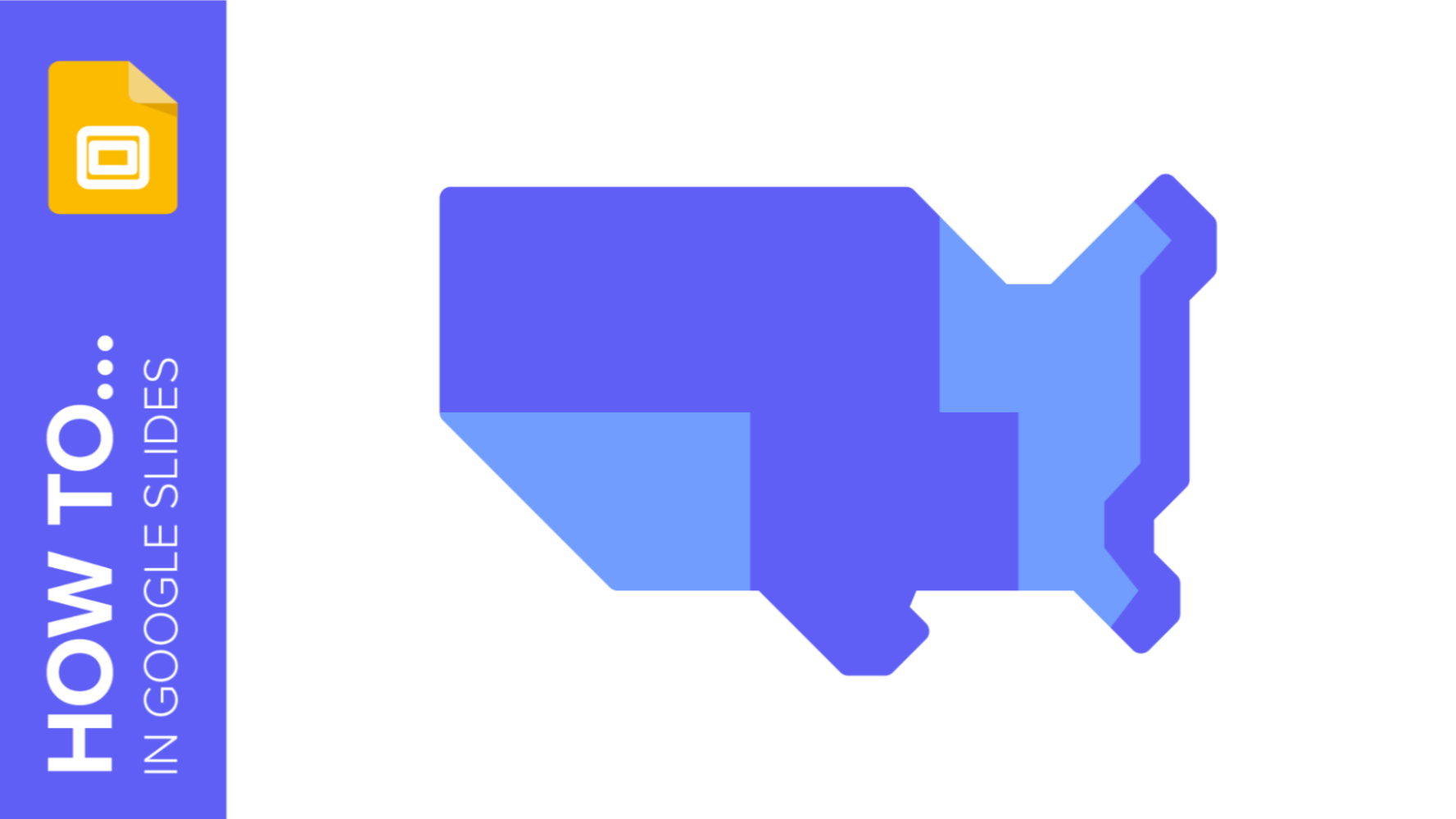
How to add and edit maps in Google Slides
Map infographics are very useful for any presentation, as they allow you to transmit data quickly and easily. In this post we are going to explain how to include and edit maps in your Google Slides presentations.
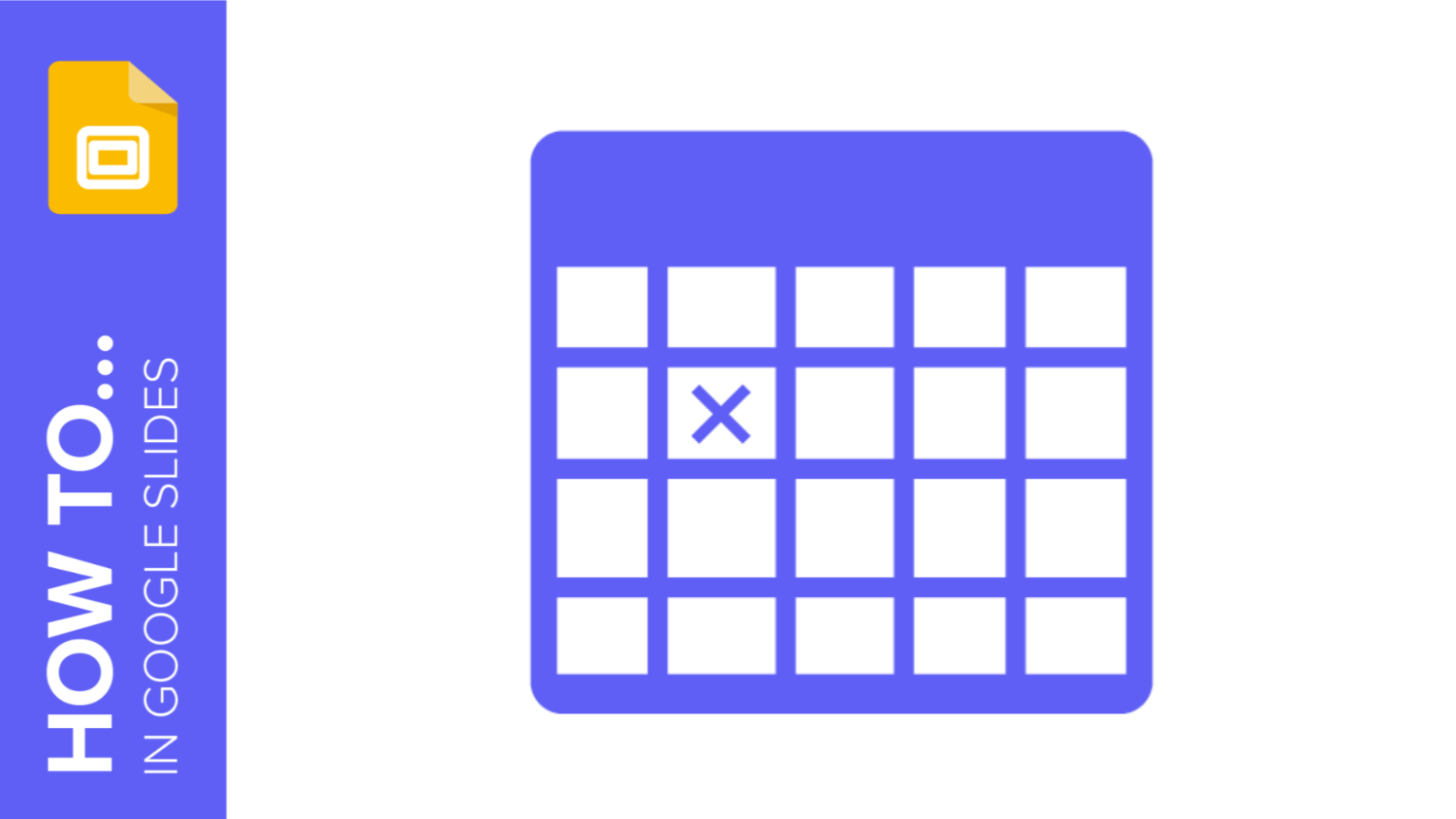
How to Add and Edit Tables in Google Slides
Adding a table to a slide is one of the simplest hacks available to organize information in an easy-to-consume way. Tables are simple charts made of columns and rows. Because of their simplicity, they fit in almost every presentation and can be used for multiple purposes: from sorting content to data comparison. In this tutorial, we’ll walk you through how to draw a table from scratch in Google Slides (in just three steps!). And if you’re searching for a more sophisticated look, we’ll also cover how to use pre-designed ones and infographic templates. Let’s go!
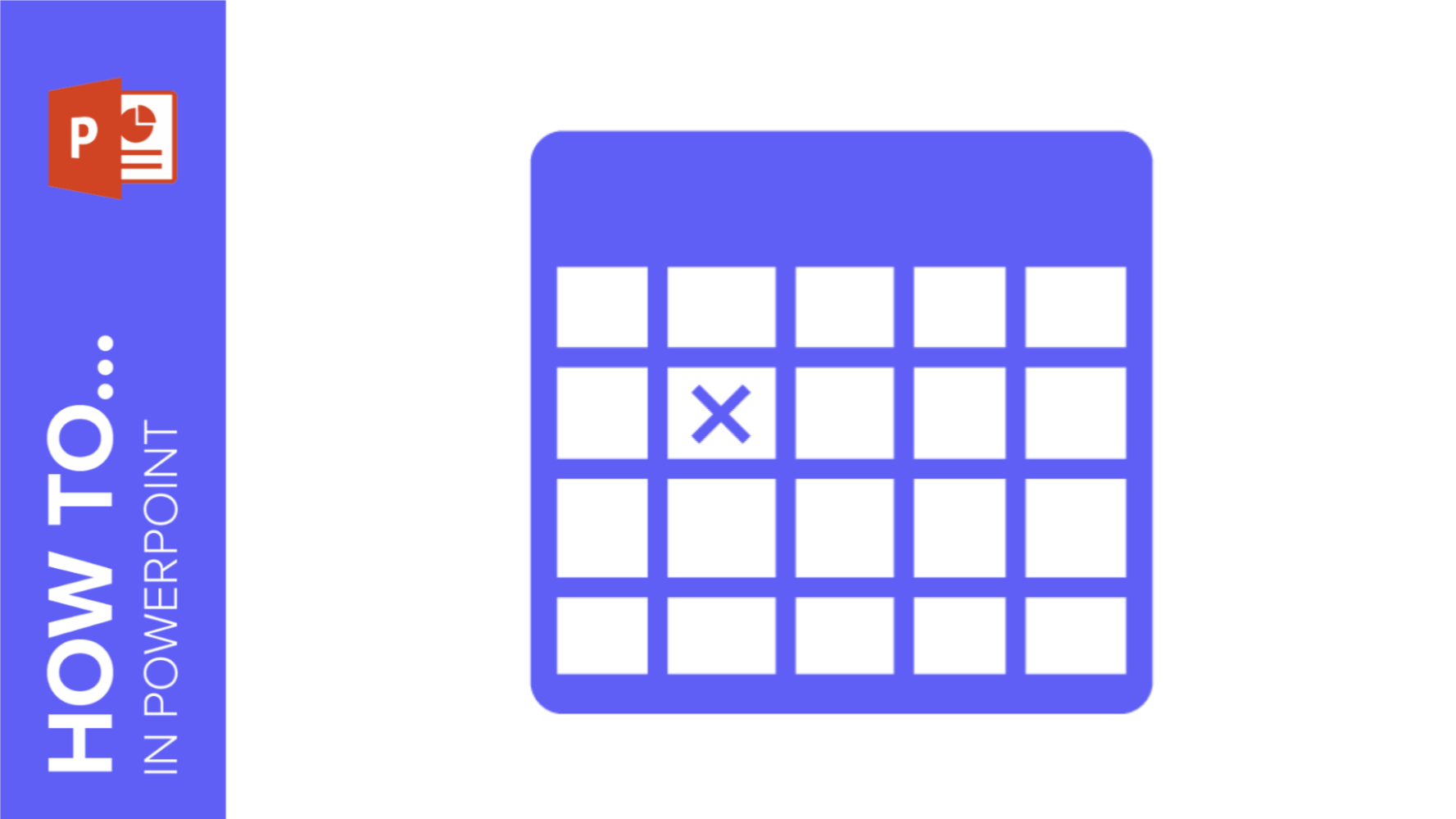
How to Create and Format Tables in PowerPoint
Creating a table is a great and easy way to enrich your PowerPoint presentation. They can be as straightforward as a combination of columns and rows or take the form of sophisticated infographics. Simple or elaborate, you can use them in many different ways to compare data and summarize information. In this tutorial, you’ll learn how to create and format tables in PowerPoint completely from scratch. And once you’ve learnt that, we’ll also cover how to download ready-to-use infographic tables from pre-designed templates.

Tips To Create the Perfect Resume Presentation
First impressions count. If you’re looking to advance past that initial step and get that job you’ve always dreamed of, then use our resume presentations. With recruiters spending mere seconds looking at a CV, you need to make yours stand out with not only an impressive background to boast of but also a stunning design and layout. In this post, we’ll take you through the mandatory sections of a resume presentation and what you can do in each to boost your hiring chances.

How to End Your Presentation: Tips for Your Grand Finale
You have just created the most amazing presentation ever. You have written a touching speech and you are designing your last slides… Oh, wait. How to end your pitch? Sometimes people get distracted. Don’t panic. You don’t need to read Aristotle’s Rhetoric to close your presentation in an effective way. In this tutorial, we will teach you some tips to influence your listeners and to get new clients, investors, students… They’ll love you and your product or service!

How to Add Infographics in PowerPoint
When trying to explain complicated topics or information, it’s worth using some visual aids. This way, the mind will quickly get the connections between ideas or the division of concepts. Have you ever tried using infographics? Infographics are diagrams that will help you present or show information. It doesn’t matter if you are a teacher, a student, a marketeer or a startup owner: in Slidesgo, there are plenty of free diagrams for your projects.

How to Insert Infographics in Google Slides
Does the word “infographics” ring a bell? Those are diagrams that work as visual aids. You can present difficult concepts, processes, steps and the like in a very simple way. They can include texts, numbers or icons. Likewise, they can have different shapes and designs. Of course, there are different types of infographics: mind maps, funnels, puzzles, calendars… If you are willing to create an effective presentation, it can be great to add some diagrams to your slides. In this tutorial, we’re going to teach you more about these diagrams: where to find, how to add or how to work with infographics....

Tips for Teleworking: The Best Meeting and Project Proposal Templates
During this turmoil caused by the COVID-19, teleworking has turned into the new (and safest) way of approaching our job duties. Video calls, sharing our screen… does this ring a bell? Apart from hearing your colleagues in the distance, you have seen any presentations during this period of time, for sure In fact, creating presentations for your online meetings and your project proposals is a good idea: they are powerful tools in the office, but they are even more useful when working at home. It is a sensible thing to do using some creative slides to share your information with people when...
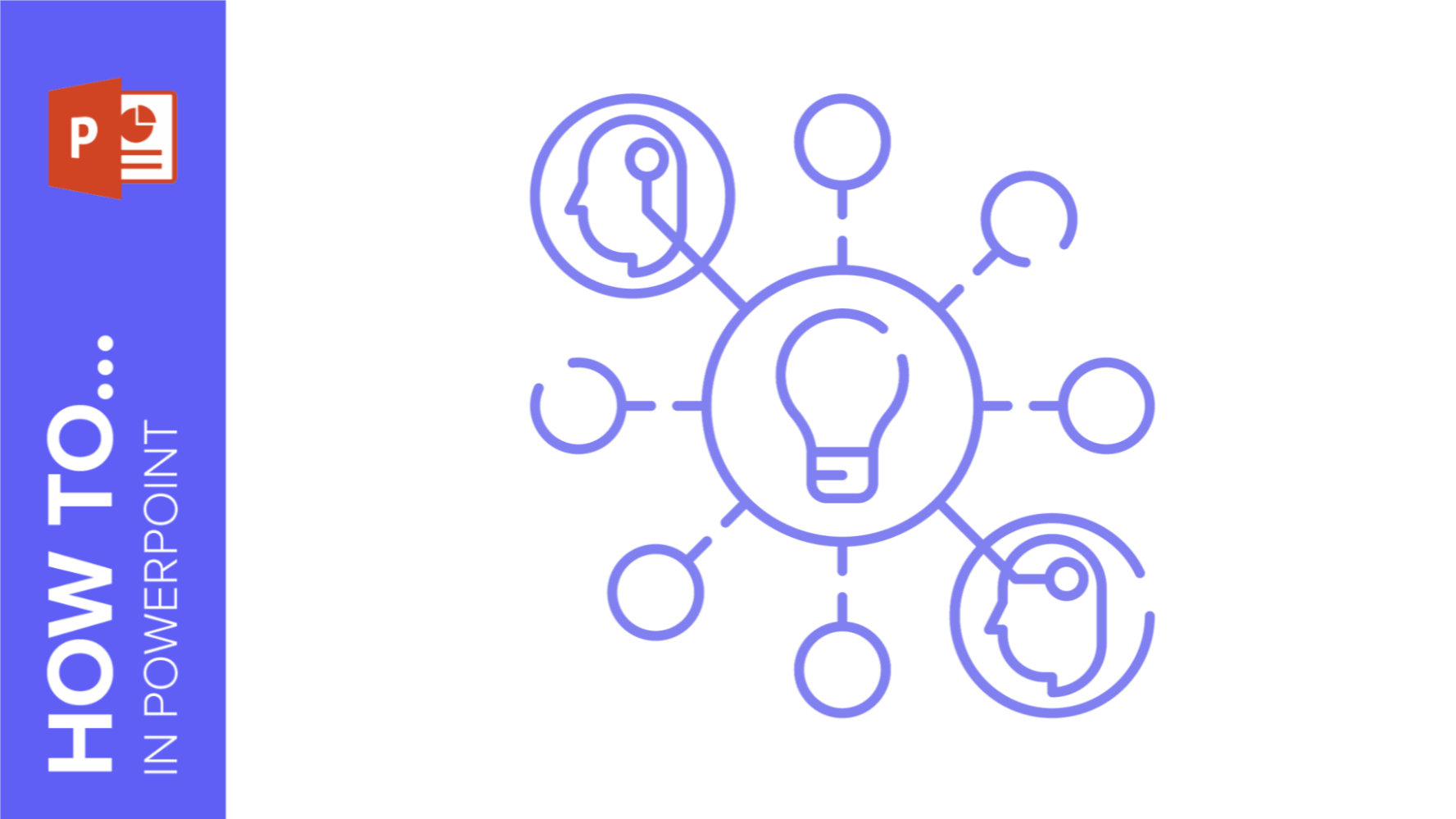
How to Make a Mind Map in PowerPoint
Mind mapping is a great idea to learn a series of concepts, ideas or information in a very visual way. Those mind maps are similar to hierarchical diagrams that have a series of branches. They need to be balanced, share the same ranking and must originate in the center. To divide the information into areas or fields, use different colors. It will help you visualize and learn ideas. Mind maps are pretty useful in different contexts, as they help you synthesize, recall or analyze information. They can be key if you are developing a project or if you are a teacher,...

How to Create a Mind Map in Google Slides
A mind map is a powerful tool that allows you to create a hierarchy with your ideas and concepts. Its main aim is to help you understand and acquire information in an easier way. It resembles a diagram and it helps you learn in a visual way. Mind maps are pretty useful. It can help you analyze, comprehend or recall information. Hence, they can be used in different contexts. For example, they are convenient for children. In educational templates, it will help them review key concepts. They are also appropriate when you want to develop your project. If you want to...
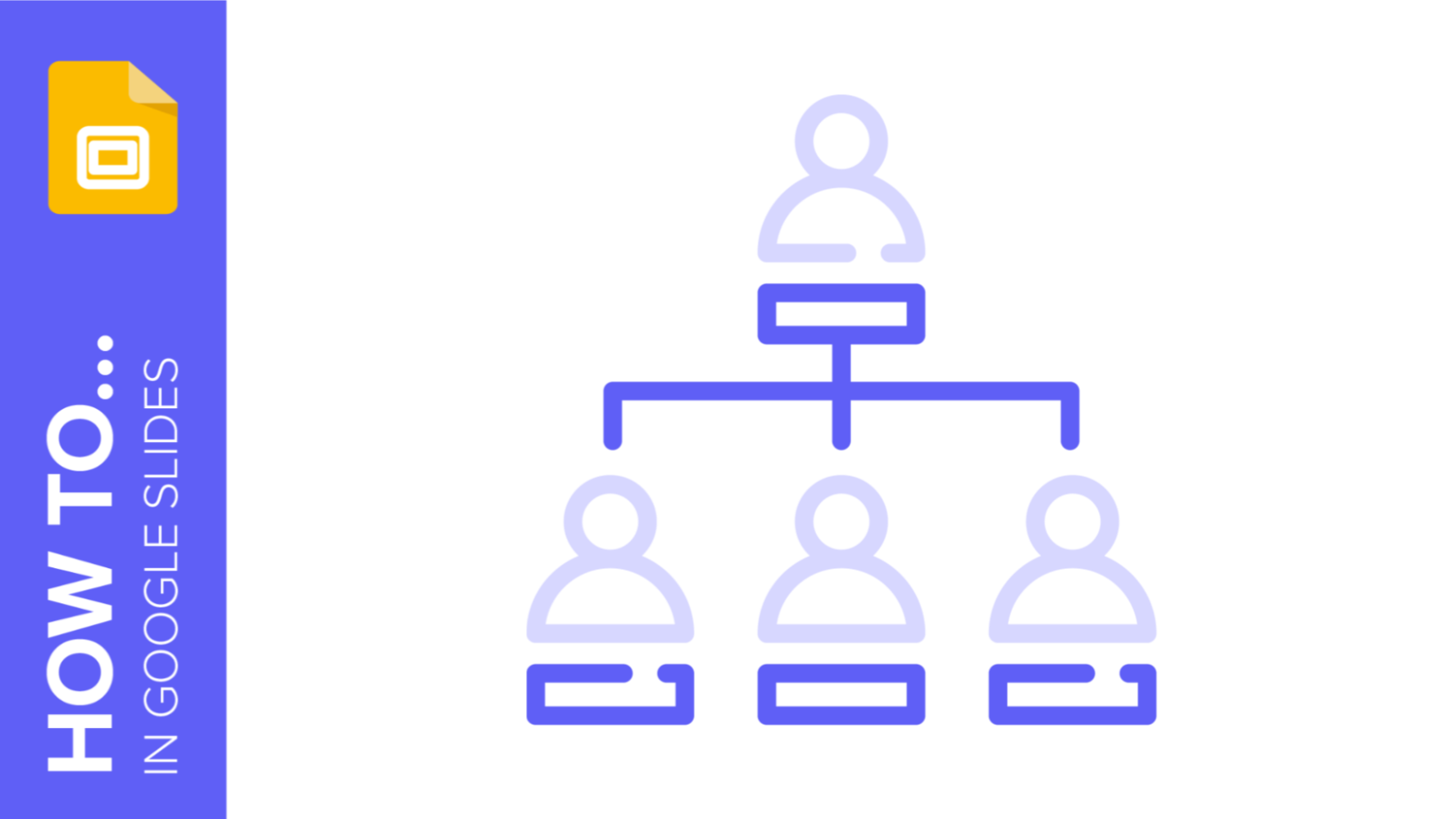
How to Create an Organizational Chart in Google Slides
An organizational chart depicts the different relationships in a company using graphics and helps viewers understand and visualize its structure and hierarchy. It comes in particularly useful in business plans, pitch decks, company presentations, etc. There are two ways to create an organizational chart in Google Slides. The easier way would be to use one of their built-in diagram templates as a base and edit it accordingly. If you prefer to have a more customized organizational chart, you may design one from scratch. In this tutorial, we’ll explain how you can do both.
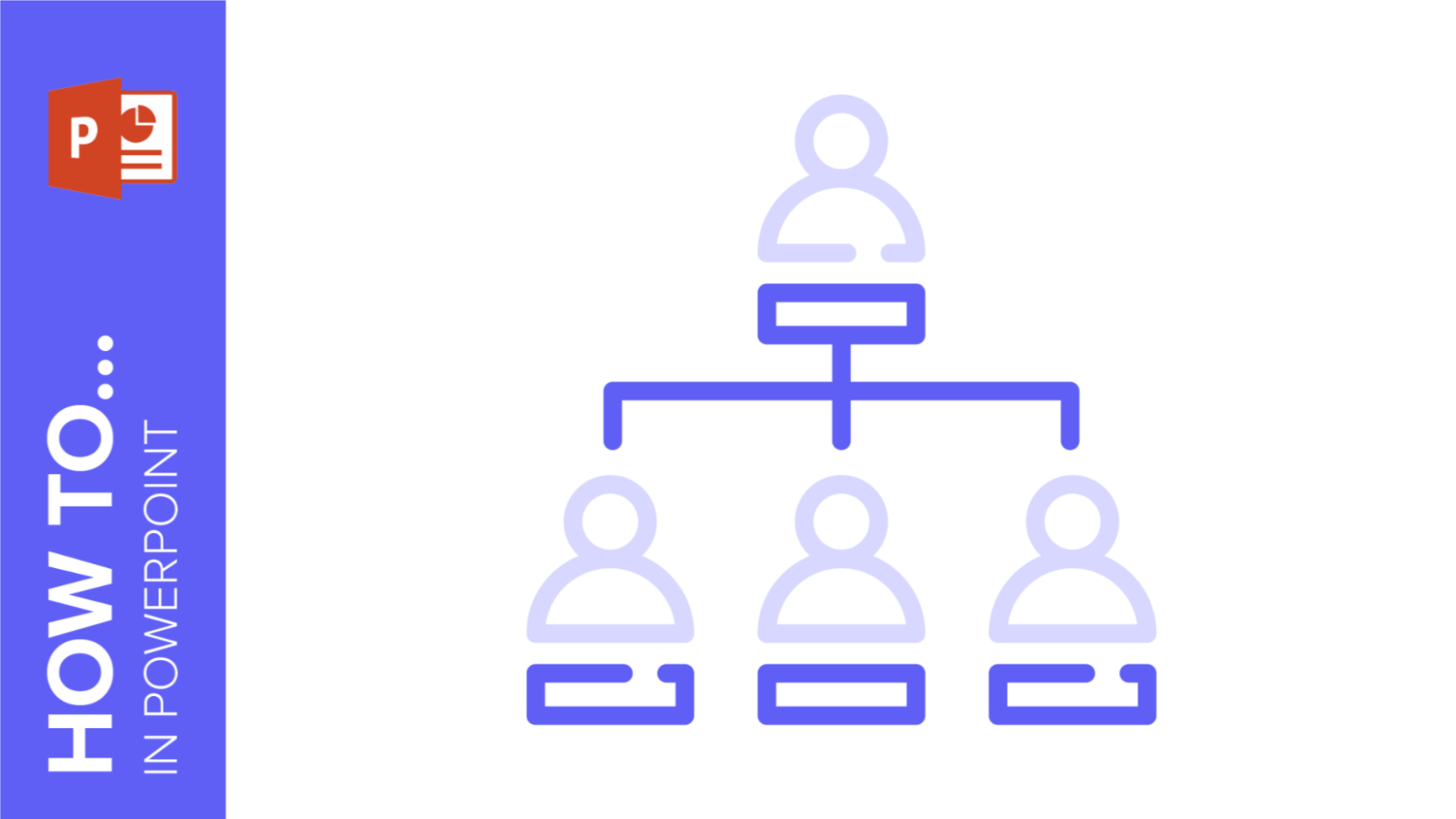
How to Create an Organizational Chart in PowerPoint
If you’re looking to help viewers visualize the structure of your company, an organizational chart will get the job done. Be it for a pitch deck, project proposal, or business presentation, organizational charts are extremely useful to help understand hierarchy and the relationship between the different entities. With PowerPoint, there are two ways to create an organizational chart. The first (and simpler) way is to insert and edit one of their many templates available. This provides you with a base to work with that you can simply modify to your liking. You can also create and customize one from scratch if...
