Slidesgo School: PowerPoint 튜토리얼 - 페이지 8
Learn how to work with Microsoft PowerPoint, from adding new slides and embedding a YouTube video to printing your presentation with notes. These tutorials will help you customize our templates while mastering this software.
Latest article

How to print PowerPoint notes
1 year agoCrafting an impactful slideshow and nailing the delivery are distinct skills. Discover how to print PowerPoint with speaker notes, and get the stage.

How to Insert, Crop or Mask Images in PowerPoint
Learn with Slidesgo School, step by step, how to add images to your PowerPoint presentations. You’ll also find out how to crop pictures and how to mask them.

How to Add a Video in PowerPoint
Do you need to add a video to your presentation without leaving PowerPoint? In this new Slidesgo School tutorial, you’ll learn how to add your own videos to your presentation and how to embed a video from YouTube or other platforms.

How to Add or Change Themes in PowerPoint
Are you tired of using the same theme over and over again? Would you like to change the design? In this new Slidesgo School tutorial, you’ll learn how to add and change themes in PowerPoint.
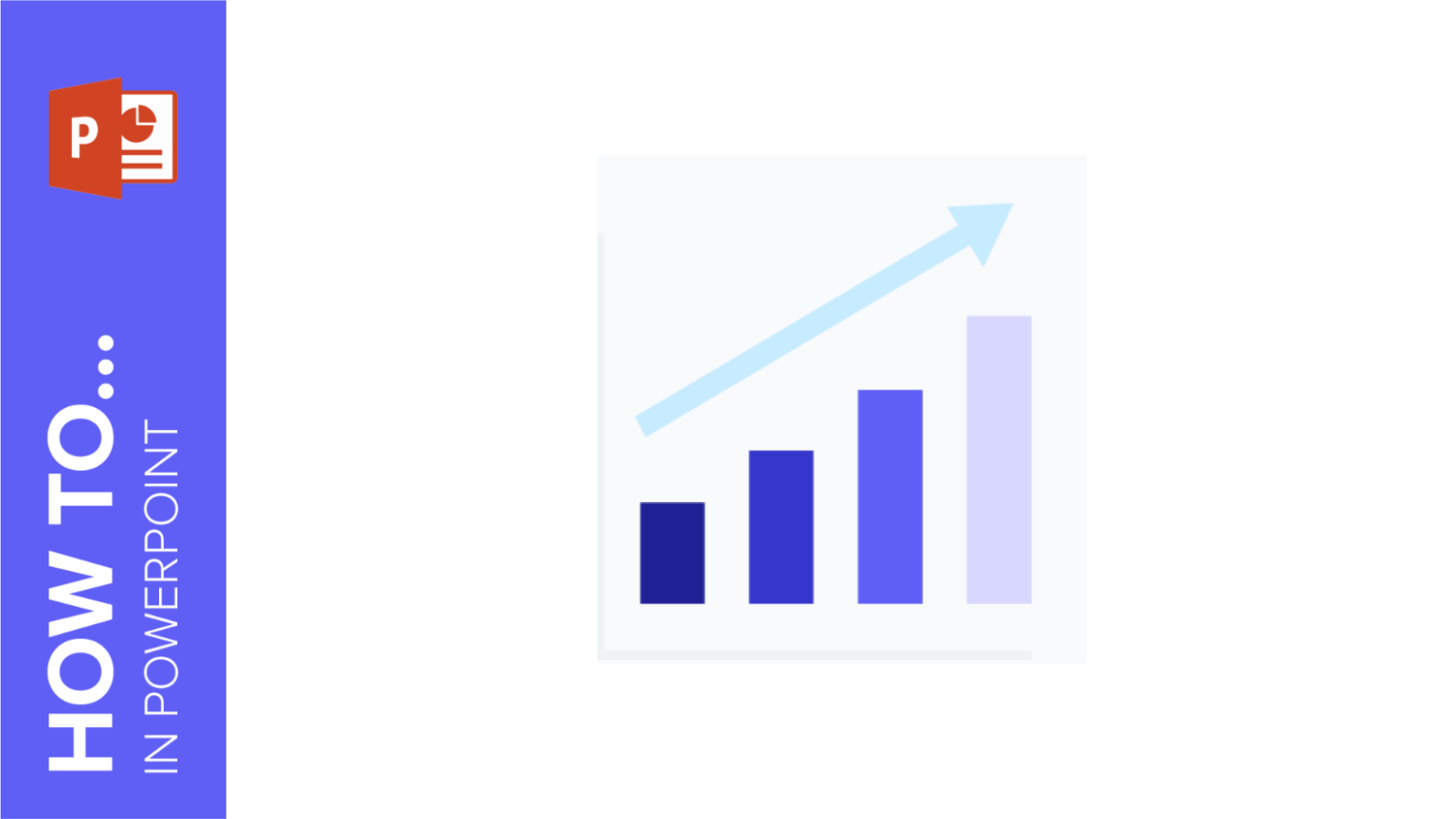
How to Insert Charts in PowerPoint
Including a chart in your presentation is always a good way to display your numerical or statistical data in a visual manner. In this tutorial, you’ll learn how to create charts in PowerPoint and how to insert an already existing chart from an Excel document. You’ll also learn how to work with the ones included in our templates.
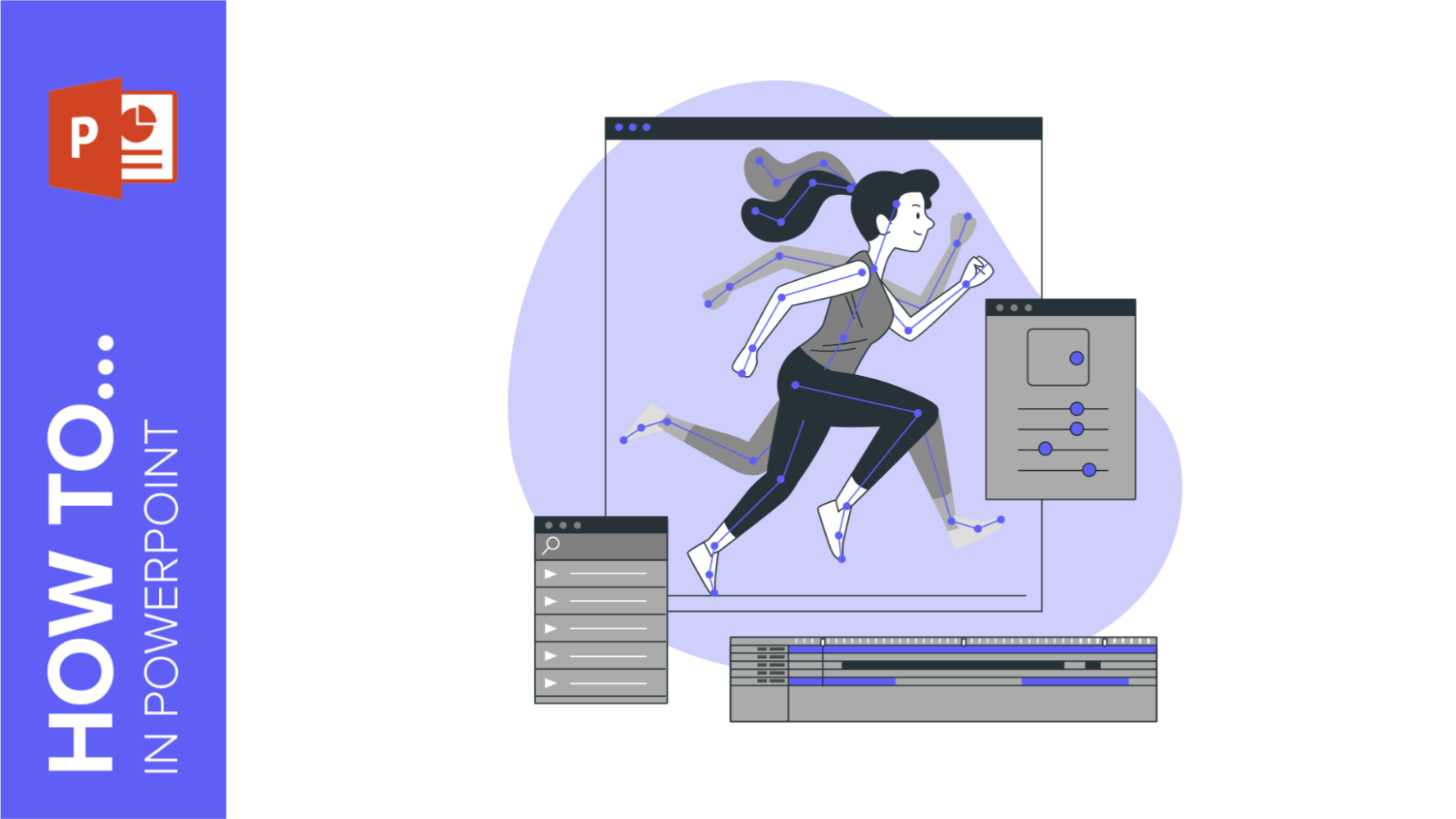
How to Add Animations and Transitions in PowerPoint
In this tutorial, you’ll learn the basics of adding animations and transitions to your presentations in Microsoft PowerPoint. These visual effects will help you make your slides more dynamic and will keep your audience engage.
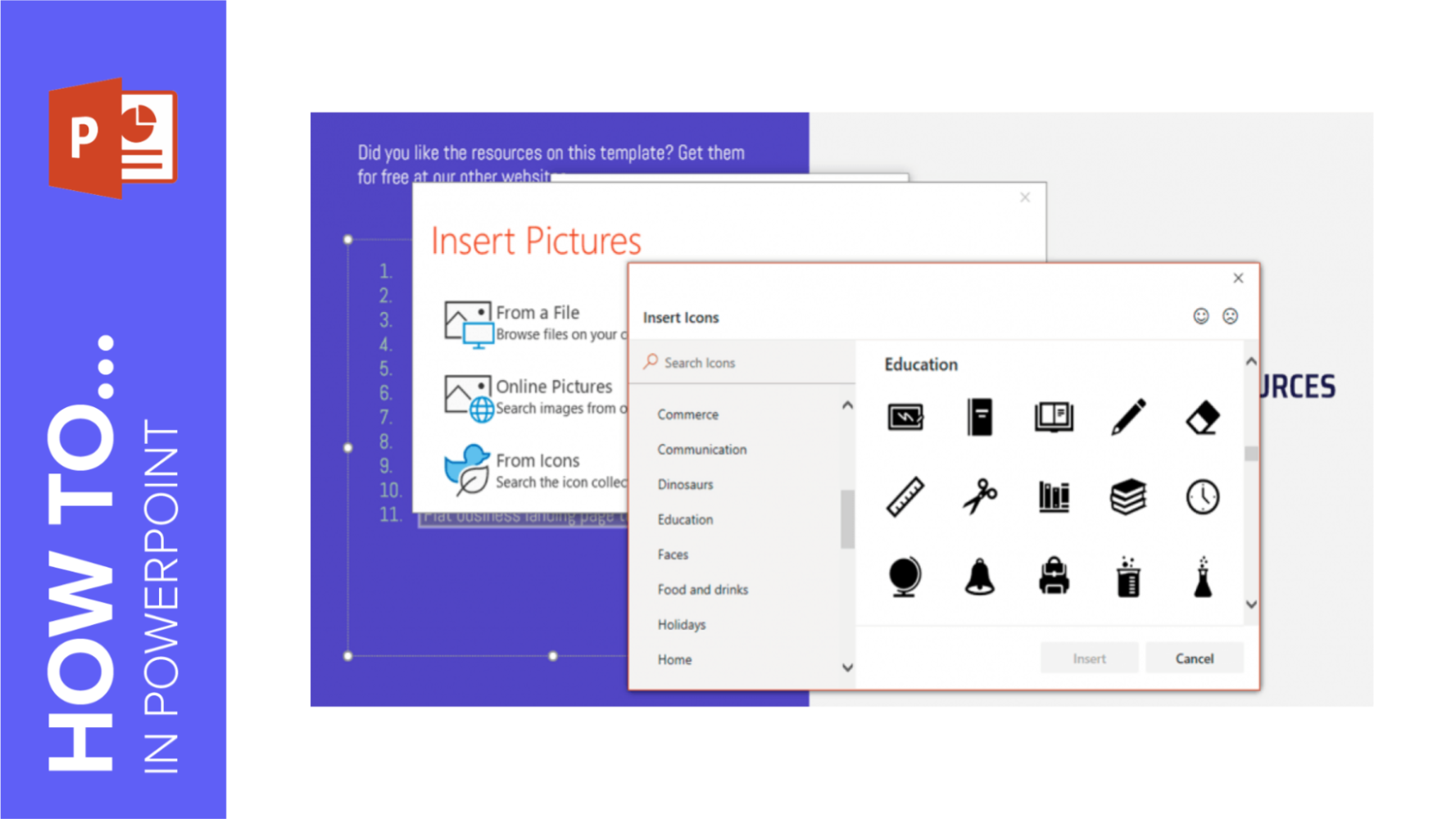
How to Add a Bulleted or Numbered List in PowerPoint
A good way to have your content well organized in your presentation to make it look clean and nicely arranged is to add lists. In this tutorial, you’ll learn how to add bulleted or numbered lists to your PowerPoint presentations and how to customize them to adapt them to your needs.

How to Insert a Hyperlink in PowerPoint
In this tutorial, you’ll learn how to add links to other documents, websites, multimedia resources, email addresses or even other slides in the same presentation. Any of the resources included in the presentation, such as texts, images or shapes, can be linked.

How to Export Your PowerPoint Presentation as a PDF File
After you’re done creating a presentation, you might want to open it in other computers, but perhaps your presentation is not compatible with the software included in them. For this reason, having a PDF version is useful. In this tutorial, you’ll learn how to export your presentation as a PDF file in a few steps.
