Communication Skills Google Slides themes and Powerpoint templates - 페이지 2
Improve your communication skills for your speeches and presentations! Read now our Google Slides and Powerpoint tutorials and learn some tips to engage your audience, such as providing visual aids or grasping your public's attention.

How to Start a Thesis Defense Presentation
After months and years of hard work, the moment to wrap things all up is finally here—your thesis defense presentation.Whether you’re pursuing a master’s degree or doctorate, it’s the final step to that much-deserved achievement. A thesis defense requires a lot of prior research and preparation. And as important as its content is, so is how you present it because a stunning design with clear data and text hierarchy plays an immense role in comprehension.In this article, we’ll explore how you make your thesis defense.The organization is the key to success. Establishing some previous steps before any project or work is...
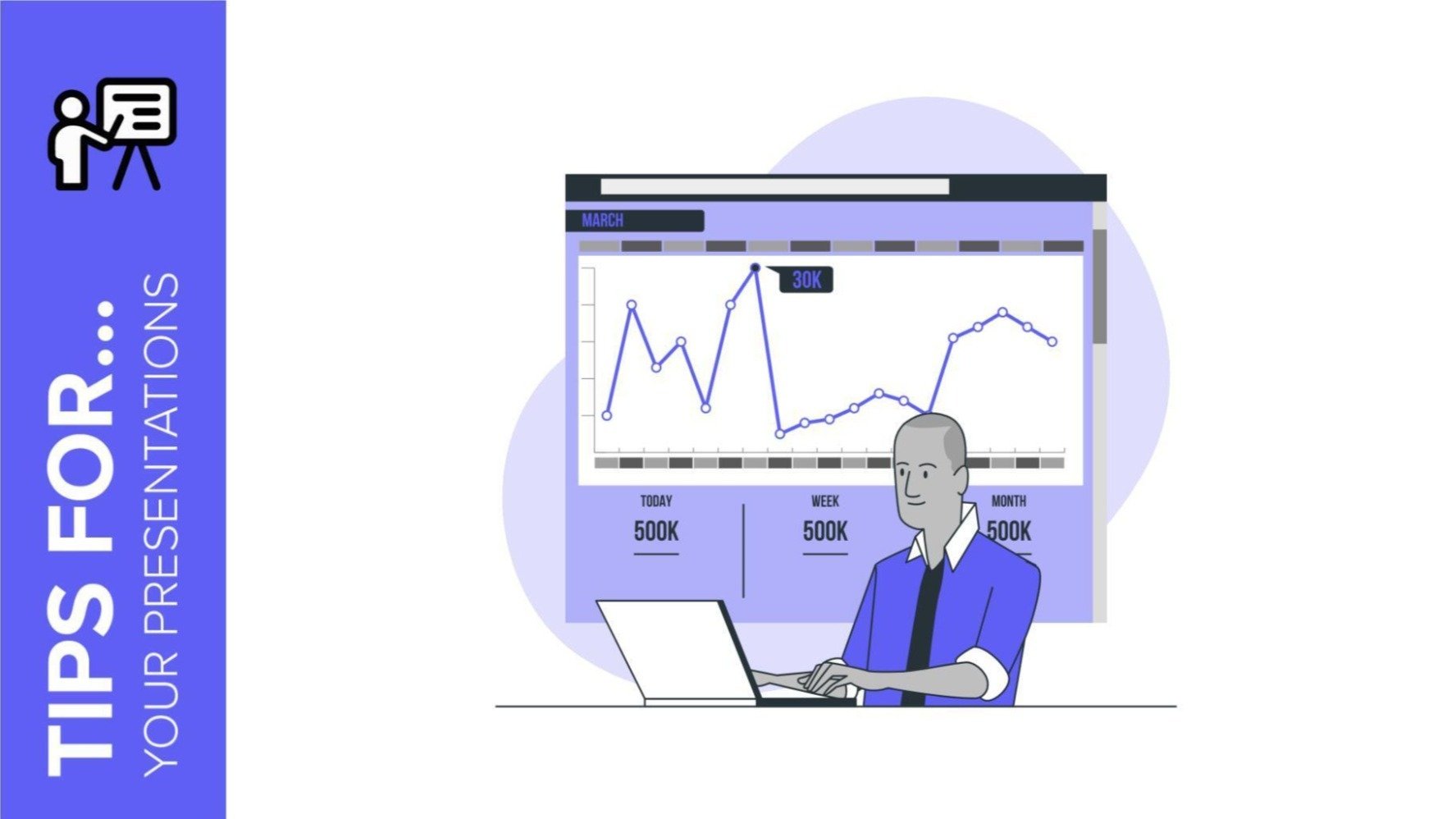
Tips to Start an Incredible Presentation
You’ll probably agree with us: first impressions count. Starting off on the right foot when giving a presentation means that your audience will be interested in listening to what you have to say right from the beginning. Whether you are presenting for your own teammates or in front of an audience, getting their attention right off the bat is what matters—and then, the rest of the presentation will be much easier for you!In this article, we’ll give you 6 tips on how to start your slides presentation like a pro!

How to create a good business pitch deck
You have a great idea in mind, you have already started to develop it and you want to make it known to get funding. Do you know what comes next? A good business pitch to help you capture the interest of potential investors and give your plan the final push to become a reality.This step is key and, in many cases, can determine the success of a project, but don't panic! Because in this post we are going to give you some basic tips on how to present a business pitch to a company.

How to overcome nerves when speaking in public
When you have to give a conference or a speech in front of other people, sometimes, you may feel some nerves and fear. But with a good presentation that supports you and a well-prepared topic you can be calm at any presentation, as this guarantees that everything will go well.In this Slidesgo School post we are going to give you five tips on how to overcome nerves when speaking in public and manage to present your ideas with total clarity:

How to become a great speaker
If there’s one thing great speakers have in common, it’s their ability to captivate their listeners. While much of it comes down to their confidence and the way they manage their sense of naturalness and belonging with the crowd, there exists a force greater than their speeches. As the audience listens intently to their every word, most don’t notice there’s actually a second storyteller on stage. It may not be as apparent and prominent as the presenter, but it has a vital part to play: the presentation.

8 Tips for virtual presentations
The pandemic has accelerated the implementation of telecommuting and online classes. Surely during this time you have had online meetings for which you would have liked to have tips to optimize time and resources.Therefore, in this post we give you 8 essential tips for virtual presentations that will be a guaranteed success.
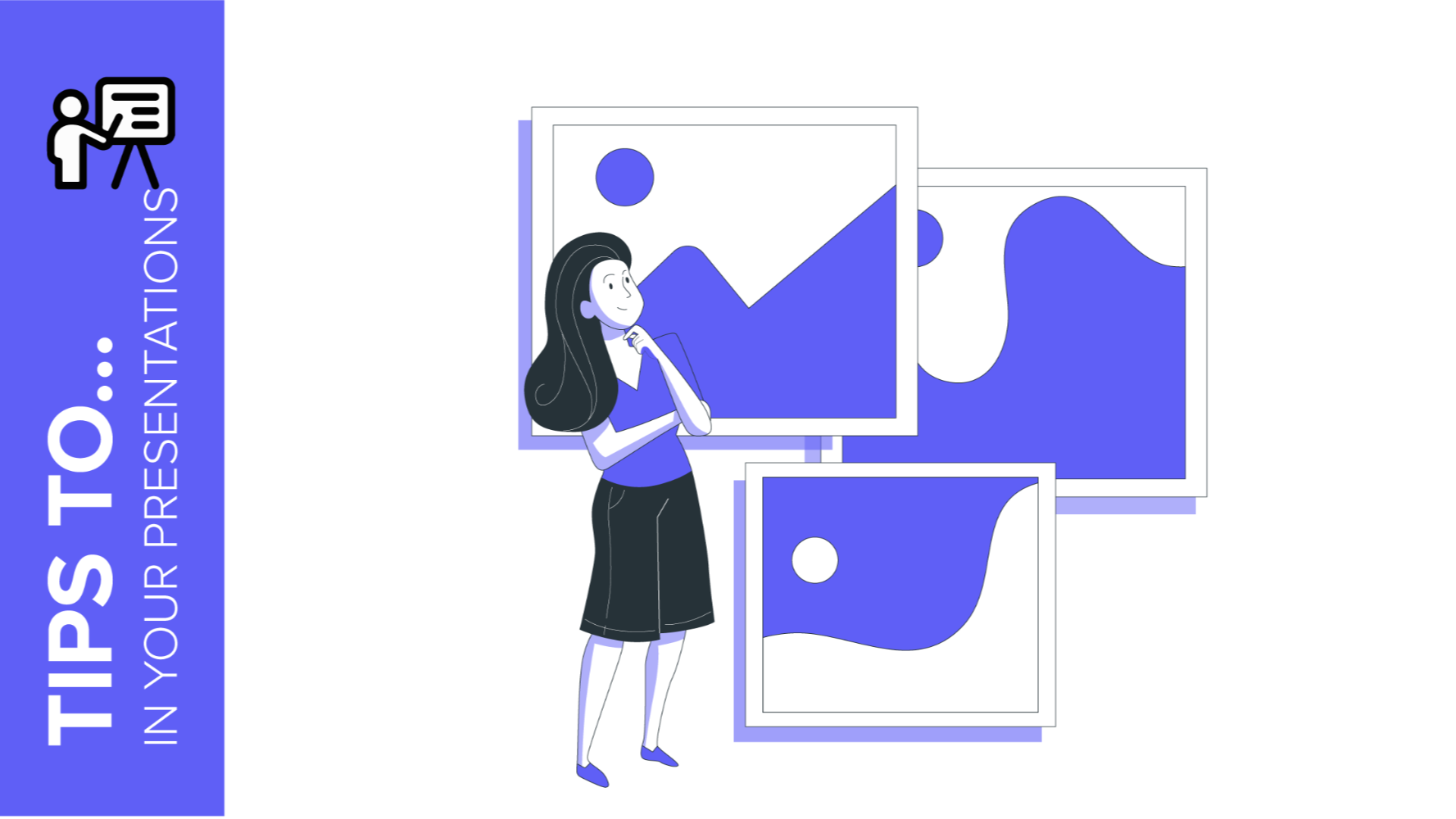
Tips to captivate your audience with the photographs in your presentation
A picture is worth a thousand words. We have heard this phrase hundreds of times and with reason. A photograph can help us to better express our ideas, to emphasise them, to bring them to life, to touch our audience, etc. As a matter of fact, we process images 60,000 times faster than texts. That's why today we are giving you several photography presentation ideas that will help you prepare a brilliant exposition.

Tips To Create the Perfect Resume Presentation
First impressions count. If you’re looking to advance past that initial step and get that job you’ve always dreamed of, then use our resume presentations. With recruiters spending mere seconds looking at a CV, you need to make yours stand out with not only an impressive background to boast of but also a stunning design and layout. In this post, we’ll take you through the mandatory sections of a resume presentation and what you can do in each to boost your hiring chances.

5 Tips to Get the School Year Off to a Good Start
Due to the current pandemic, this next back-to-school period is going to be quite different from what we’re used to. According to a recent poll by Axios, more than 70% of teachers are taking courses on how to improve their tech skills so they can apply them to online and distance learning. Besides, almost 75% of parents don’t know how this back-to-school process is going to be, or think that the established protocols regarding education during the pandemic could be better. To help you with this, we’re going to share with you 5 useful tips to begin the new school term with...

How to End Your Presentation: Tips for Your Grand Finale
You have just created the most amazing presentation ever. You have written a touching speech and you are designing your last slides… Oh, wait. How to end your pitch? Sometimes people get distracted. Don’t panic. You don’t need to read Aristotle’s Rhetoric to close your presentation in an effective way. In this tutorial, we will teach you some tips to influence your listeners and to get new clients, investors, students… They’ll love you and your product or service!

Tips for Teleworking: The Best Meeting and Project Proposal Templates
During this turmoil caused by the COVID-19, teleworking has turned into the new (and safest) way of approaching our job duties. Video calls, sharing our screen… does this ring a bell? Apart from hearing your colleagues in the distance, you have seen any presentations during this period of time, for sure In fact, creating presentations for your online meetings and your project proposals is a good idea: they are powerful tools in the office, but they are even more useful when working at home. It is a sensible thing to do using some creative slides to share your information with people when...
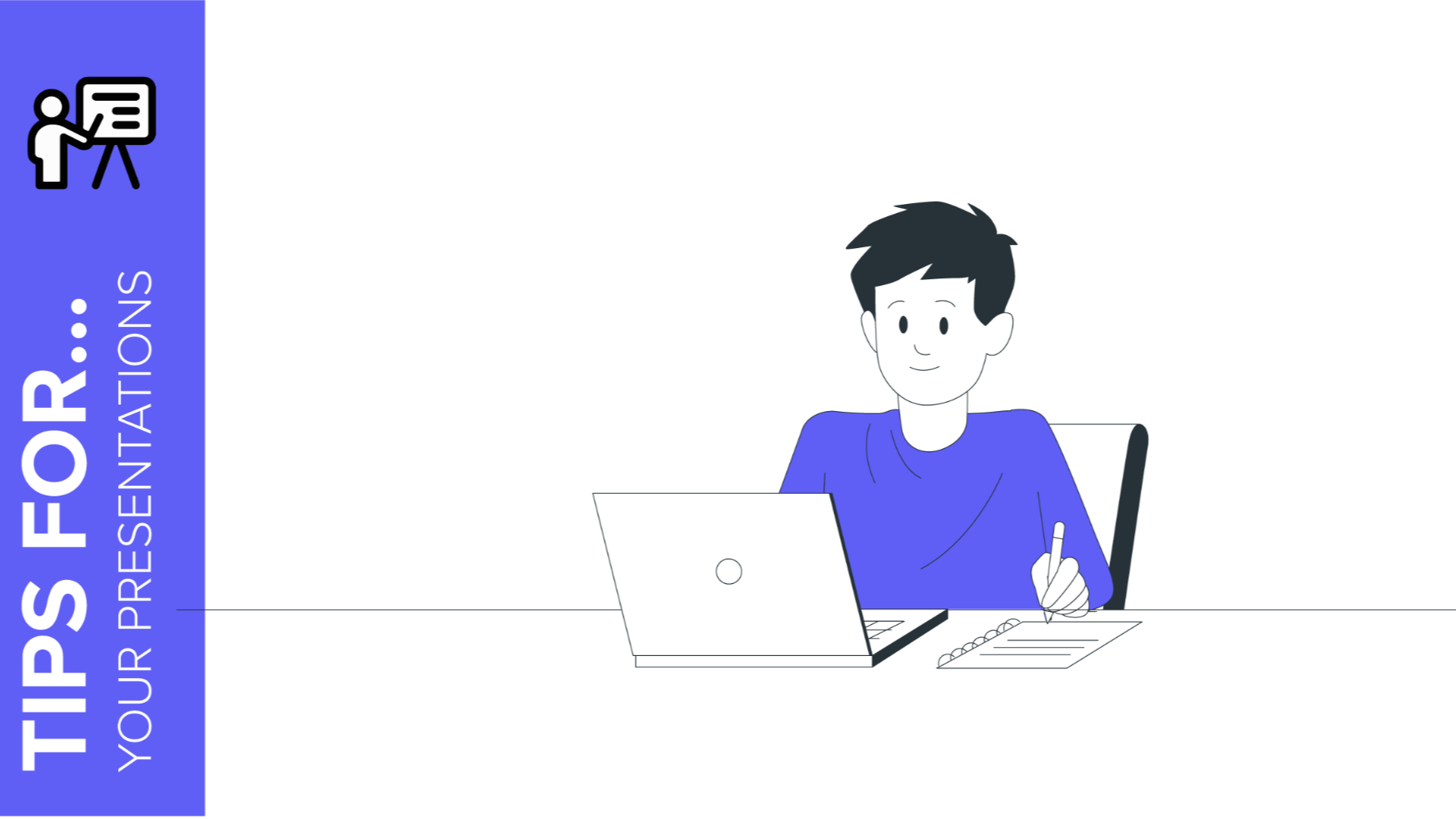
Create Engaging Presentations for Your Online Classroom
Teachers of the world, we are here to help you! Due to the coronavirus pandemic, schools worldwide are transitioning to a completely new model of education: in-person classes are out, distance learning is in. As schools adjust to this new normal, teachers everywhere are scrambling to find the resources they need. Slidesgo can help. Check out our free templates for education and create presentations that are effective, engaging and interactive. They are free, fully-customizable, available in Google Slides and PowerPoint formats and easy to integrate into platforms such as Google Classroom. Of course, creating engaging presentations can be a difficult...
