Edit & Format Google Slides themes and Powerpoint templates - 페이지 2
Editing and formatting your Google Slides theme and PowerPoint templates is easy with these tutorials! Read them now!
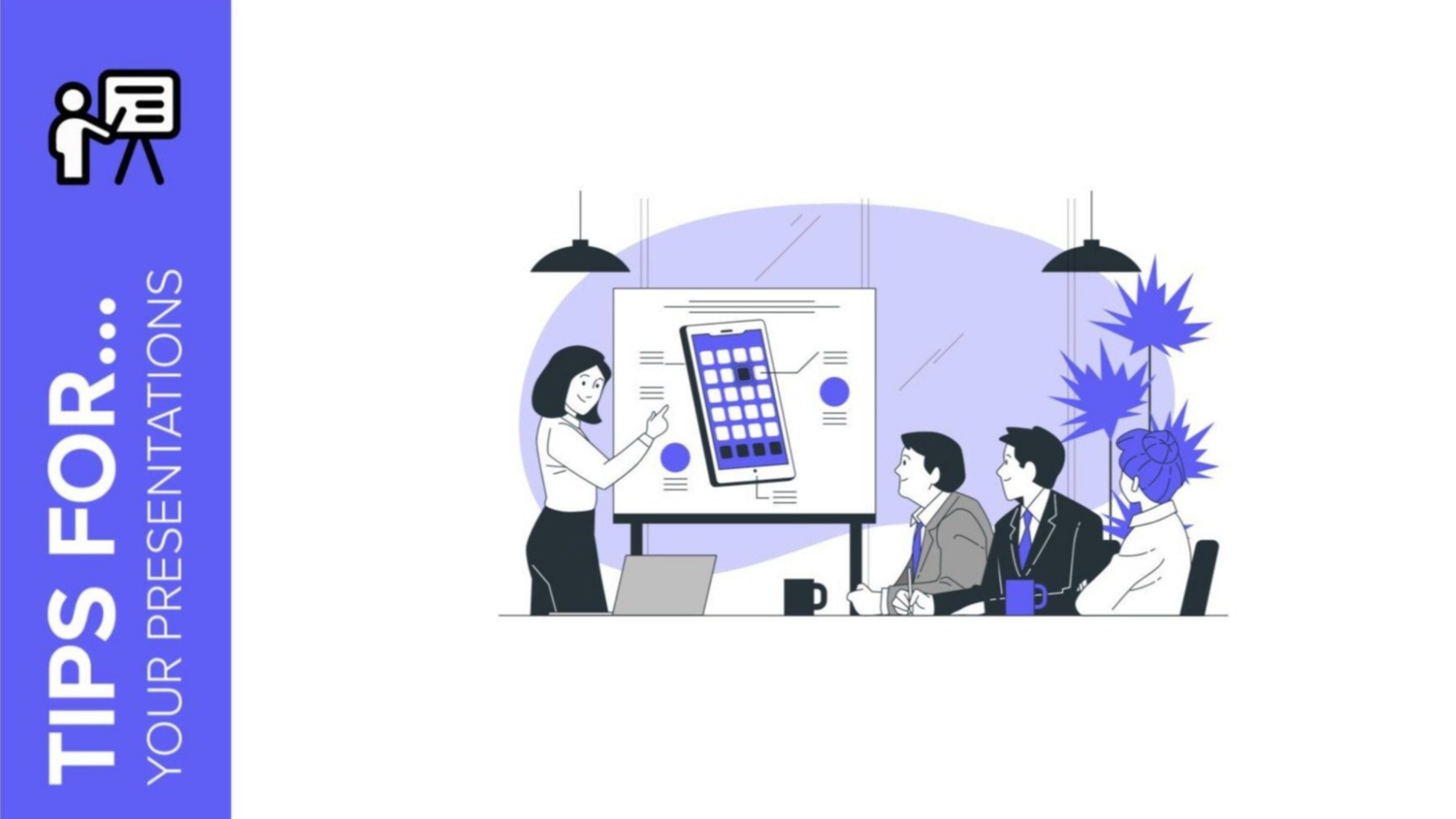
How to Create a Startup Pitch Deck Presentation
It is a truth universally acknowledged, that a single startup in possession of a good idea, must be in want of investors. OK, this is not the original quotation by Jane Austen, but this one is more up-to-date. If you are a young startup, more than often you will need a financial supporter. In this respect, pitch decks are perfect for gaining investors.But, what is a pitch deck?It is a type of presentation to attract the attention of investors who support your project or product. A pitch deck is, therefore, the ideal type of oral exposition to present your startup,...

Tips to edit Slidesgo’s templates for Instagram Stories and Instagram Posts
Instagram is a powerful platform where millions of people share their pictures, videos and thoughts everyday. Did you know that over 900 pictures are uploaded to Instagram every second? Using this platform is the perfect way of engaging with your audience and sharing your products. In order to stand out from the rest of users, you can design your content with creative templates. In this post, you will learn the best tricks to edit the Instagram templates from Slidesgo.
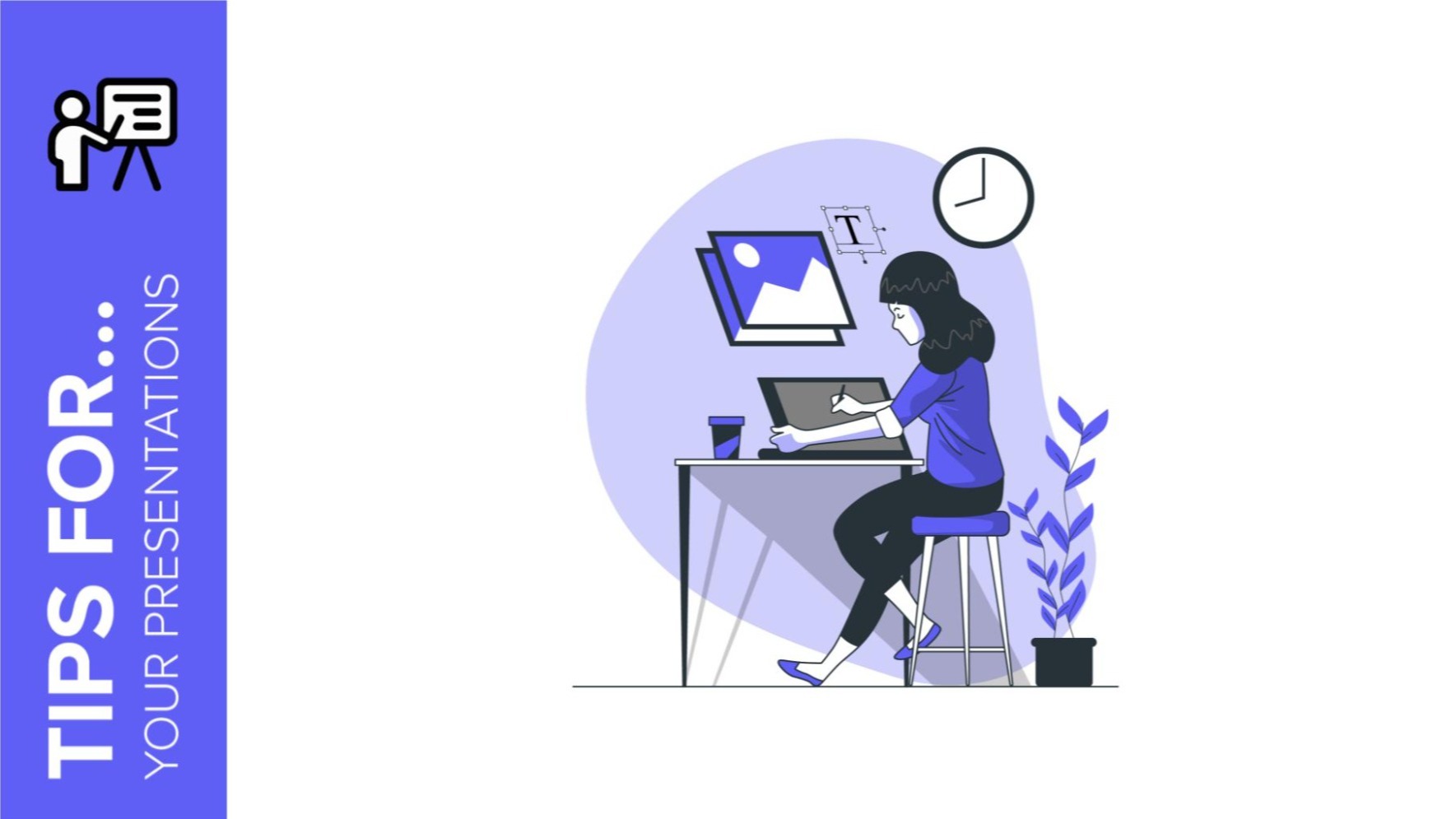
The best tips for using fonts in presentations
Each design element in a presentation has a crucial role to play. The choice of fonts to use and the way they are employed cannot be a matter of chance. Learn, below, the best tips for using fonts in your Google Slides or PowerPoint presentations. With these simple tips, it will be easier for you to know which font to use on your slides, how to combine different types, and what tricks you should follow to make your text stand out.

How to Highlight Text in PowerPoint
Is your upcoming exhibition approaching? PowerPoint presentations are excellent allies to organize and visually display your content in front of an audience of any age. In the midst of the design process, you may have asked yourself, "How do I emphasize idea a or concept b more?" There are many possible answers to that question! Start your presentation from the foundations: download a Slidesgo PowerPoint template with a look that matches the theme of your project. With the right base design, structure your information and emphasize the most important points by learning how to highlight text in PowerPoint. With this simple tutorial, you...
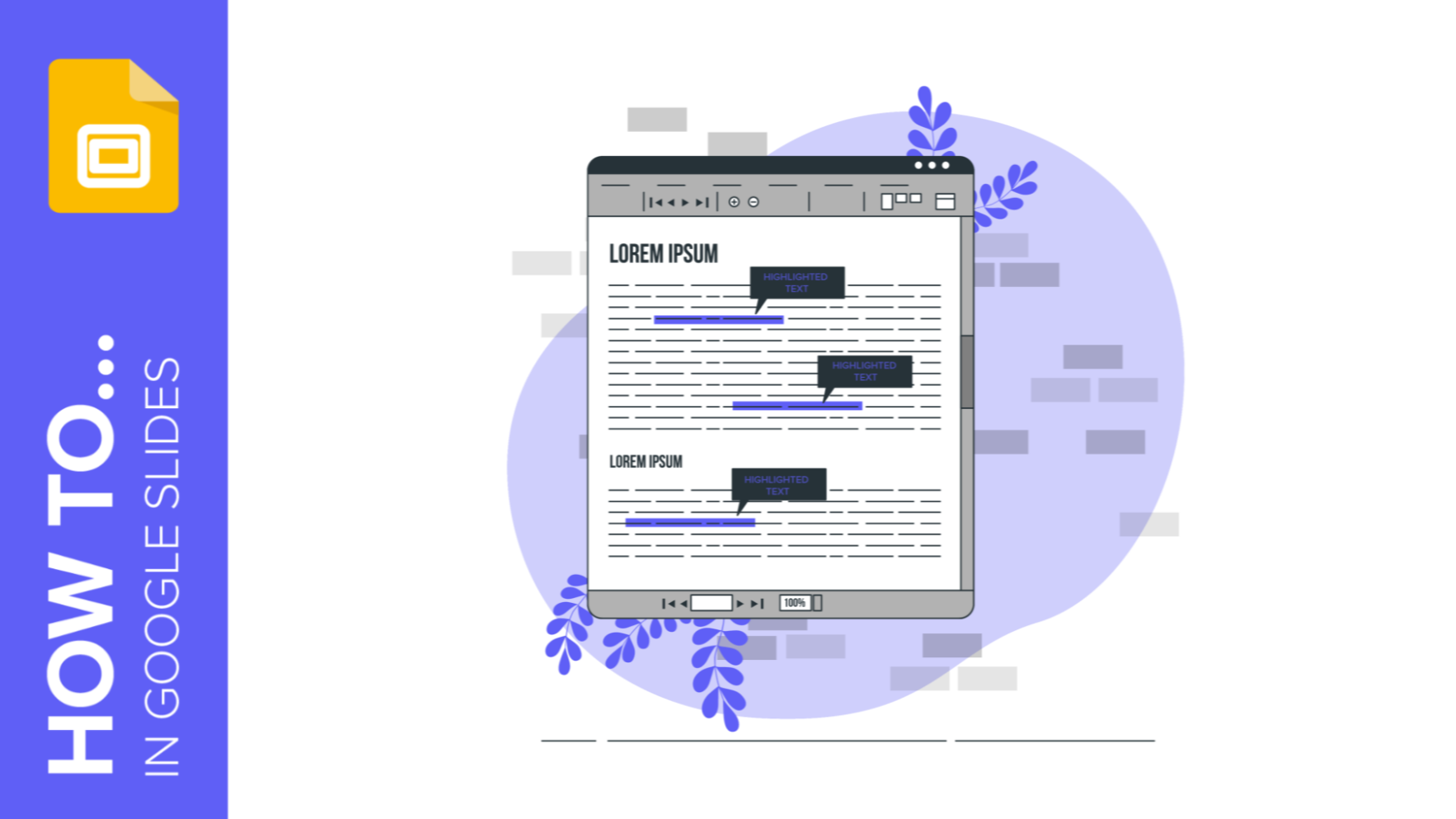
How to Highlight Text in Google Slides
Have you ever used highlighter pens to underline your notes? I bet you have! No matter how many years go by, this technique will continue to be used to retain in our memory the important points of a lesson or a presentation. This same process, in fact, can be replicated in Google Slides presentations to highlight the most important data on the same slide. Throughout this tutorial, we want you to learn how you can underline or highlight text in Google Slides to make the key content of each slide more eye-catching. Your audience's eyes will immediately go to the points...

How to Make a Calendar in PowerPoint
One year, 365 days (sometimes 366 days) There's a lot to do! Using a calendar is a great way to organize all the plans, projects, events, or tasks that may come up during a year so you don't get lost or late for any of them.For this reason, from Slidesgo, we want to explain how to make or include calendars in your PowerPoint presentations, so that, regardless of the theme of the presentation, you can keep everything well organized! Have you noted in your calendar to read this post? Because we are starting!
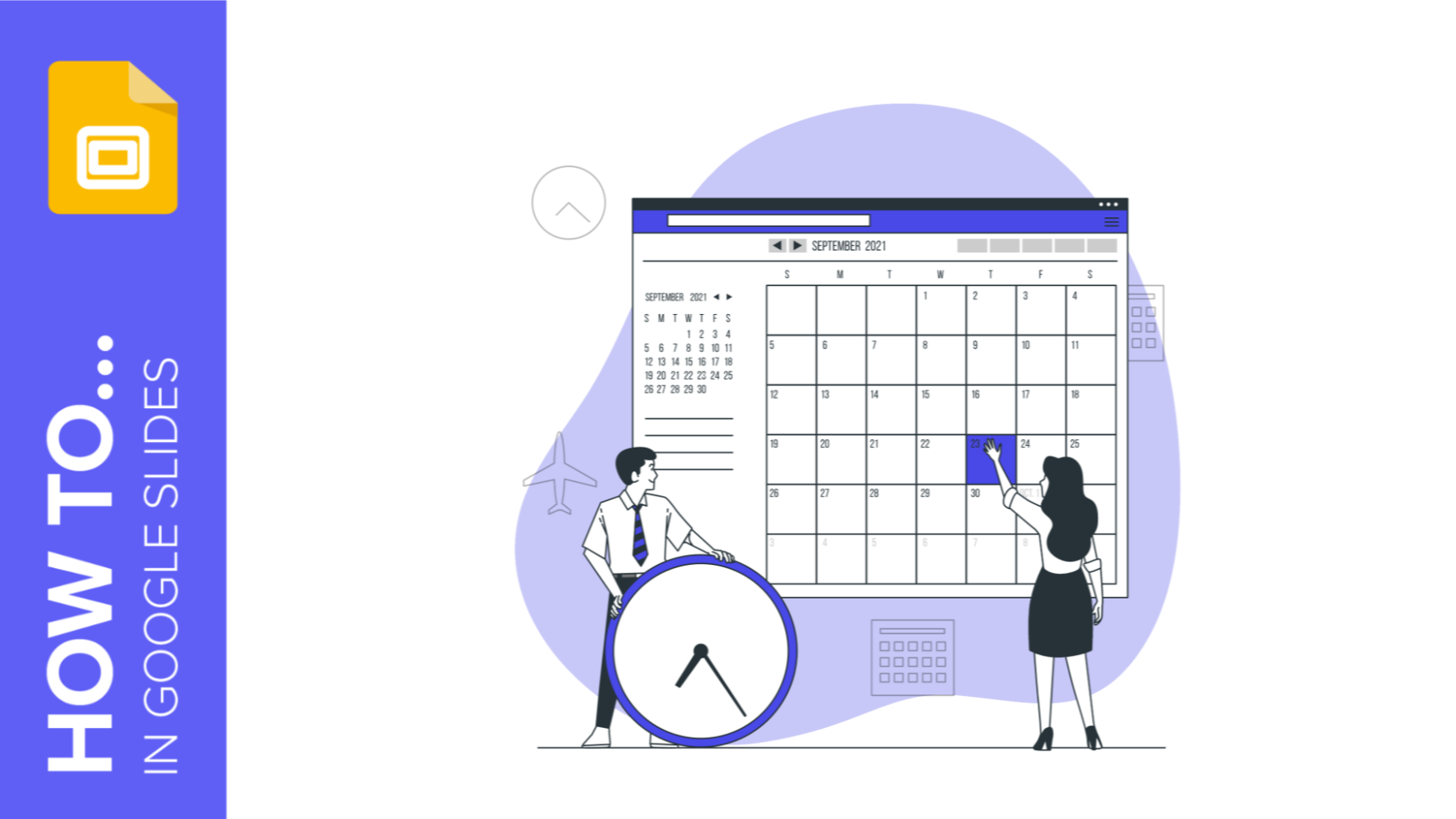
How to Make a Calendar in Google Slides
The organization is the key to success! And there's nothing more organized than a calendar! In this structure, you can write down your events, tasks, projects, and even birthdays! This way your entire year will be completely organized. For this reason, you may want to create or add calendars to your Google Slides presentations, to show your audience the key dates of a project or simply to schedule different events.And don't worry! It's a very simple process, just read this post about how to make a calendar in Google Slides. Here we go!
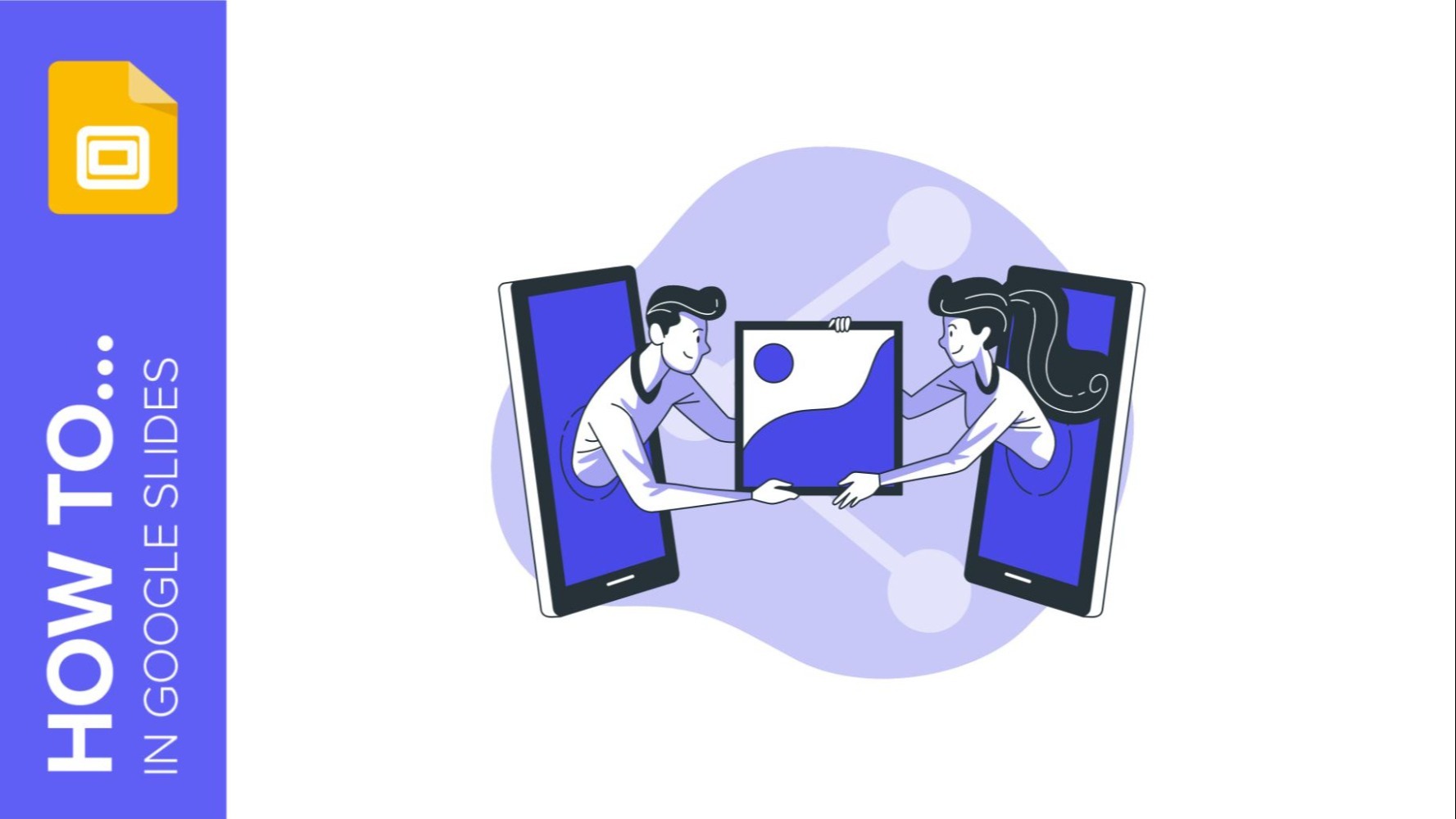
How to Make a Collage on Google Slides
Google Slides is a great tool for people who want to share data, information or fun facts and express their creativity at the same time. When creating a presentation with Google Slides you can add music, videos, infographics and pictures! Do you want to know how you can add pictures in a more fun way? In this post you are going to learn how to create a collage in Google Slides!
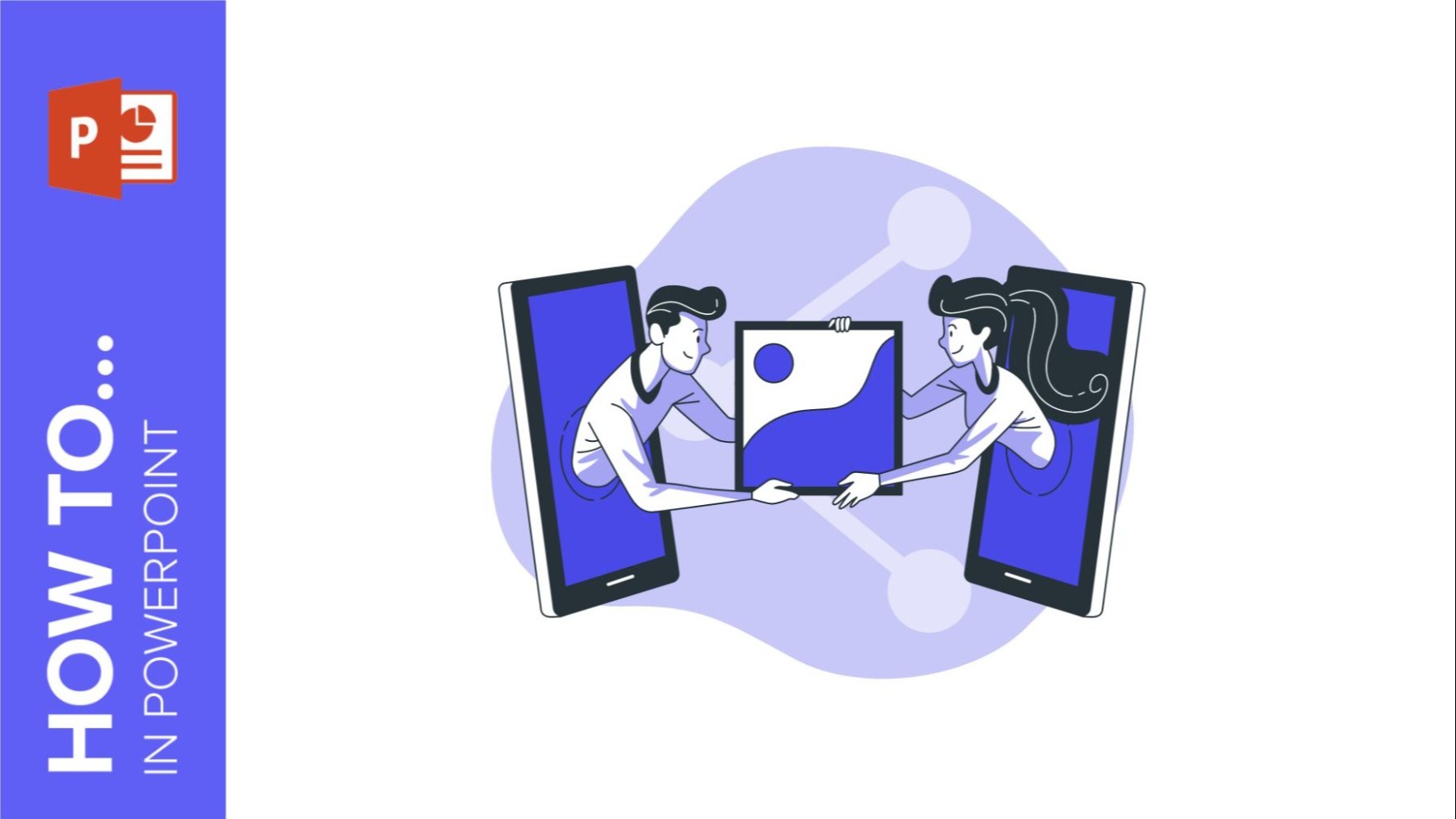
How to make a Collage on PowerPoint
Presentations don’t only offer you the possibility to share your business ideas and your educational content in a visual way, they are also a white canvas where you can give your creativity a free pass! Do you want to know how to create collages in your slides and surprise your audience? In this tutorial you will learn how to make a photo collage from scratch, you only need to follow a few simple steps.

How to merge multiple Google Slides into one
Google Slides presentations have become a part of our daily lives: teachers, students, business people and health professionals all recognize them as an essential tool to share information in a clear and simple way. Have you ever seen a slide and thought "Wow, I would like to have one like that in my presentation"? It also often happens that you have to make collaborative presentations where everyone does their part and then you have to put them together. None of this will be a problem once you learn how to merge several presentations in Google Slides.
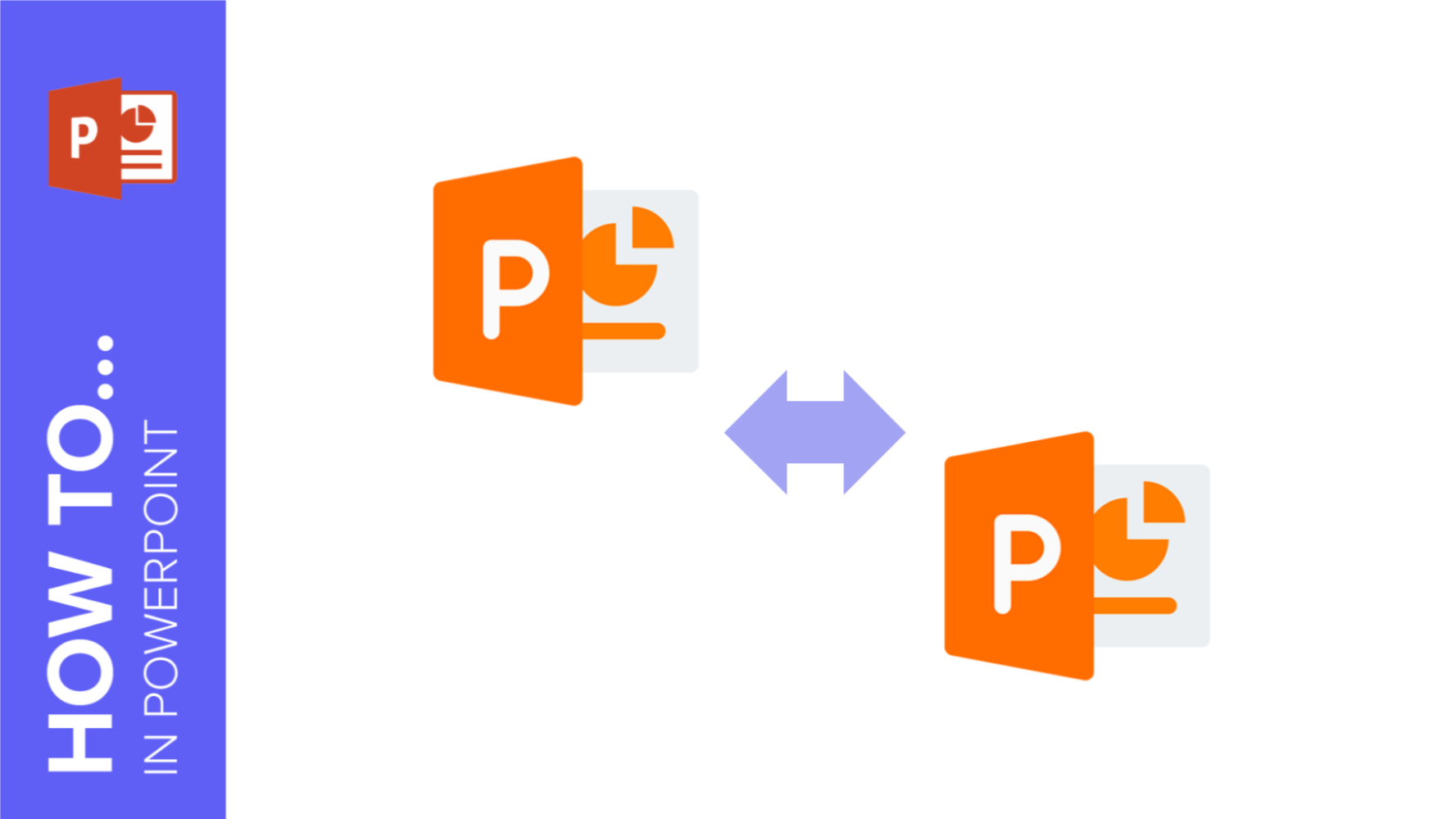
How to Combine Multiple PowerPoints into One
PowerPoint is one of the most widespread and widely used Microsoft tools in the world, allowing you to make high quality presentations in a simple, fast and super visual way. Maybe that's why presentations have triumphed in the world of business and education! Whether you're a professional or a student, you surely must have had to make more than one presentation throughout your career. That's a piece of cake when you have Slidesgo and its templates! In this post we want to lend you a hand and help you become a true master of this program: today you will learn how...
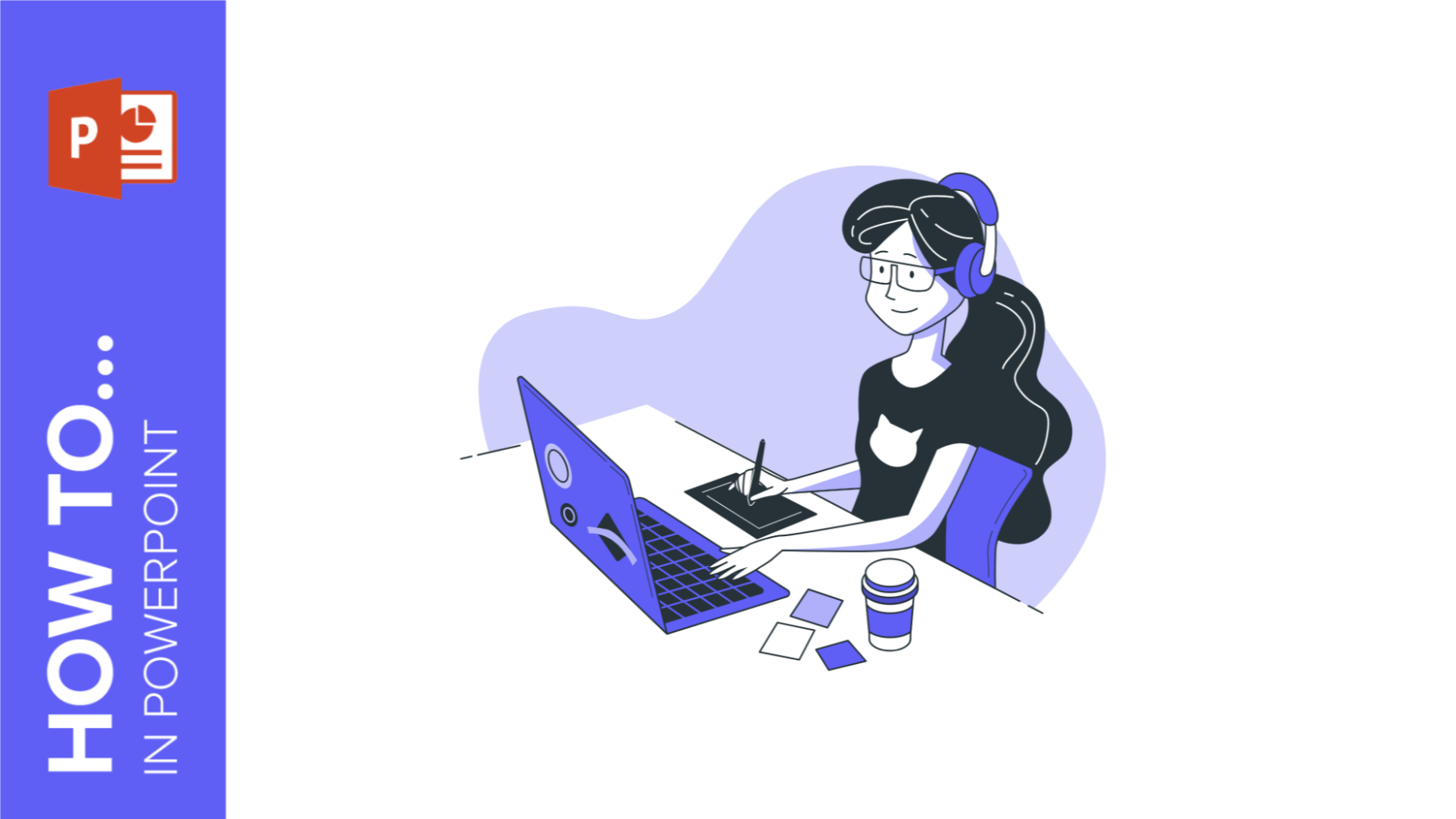
How to Make a Poster in PowerPoint
A poster is always a very good idea to advertise an event, as it allows you to highlight important information and attract the attention of everyone who sees it. With a poster, you can indicate place, time, and a small description of birthday celebrations, concerts, plays, graduation, and, in short, the event you want to present. It is also a fantastic decorative element to decorate.However, how can we create these creative designs? At Slidesgo, we have some A3 Google Slides and PowerPoint templates ready to be printed to get amazing posters. You can filter your search on our website so...
