Tips to Start an Incredible Presentation
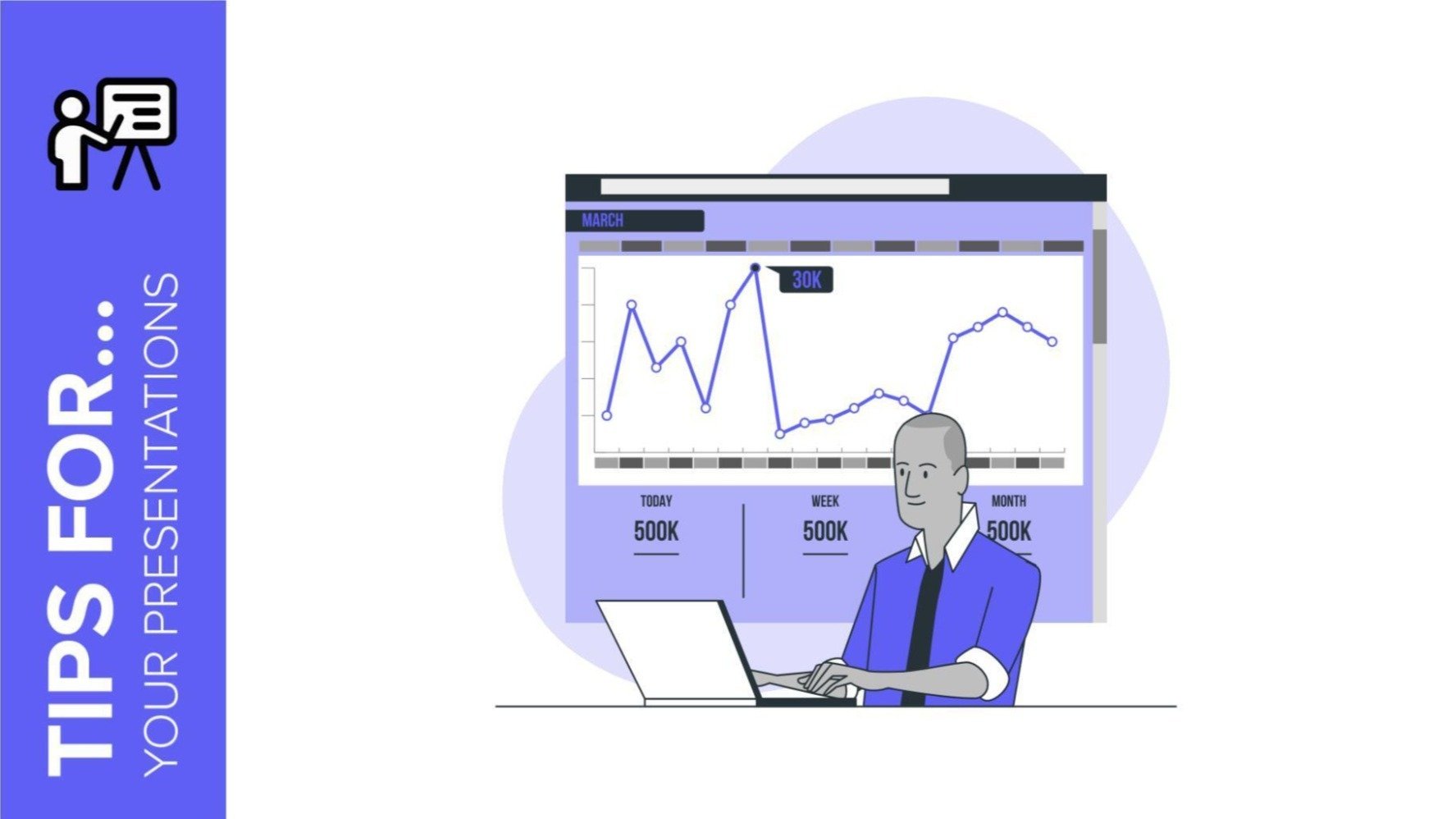
You’ll probably agree with us: first impressions count. Starting off on the right foot when giving a presentation means that your audience will be interested in listening to what you have to say right from the beginning.
Whether you are presenting for your own teammates or in front of an audience, getting their attention right off the bat is what matters—and then, the rest of the presentation will be much easier for you!
In this article, we’ll give you 6 tips on how to start your slides presentation like a pro!
Create a great introduction
It might sound obvious, but yeah: introductions usually have a spot in the beginning of a slideshow, and you can use one that should go straight to the point. Perhaps a short sentence that states something directly to your audience.
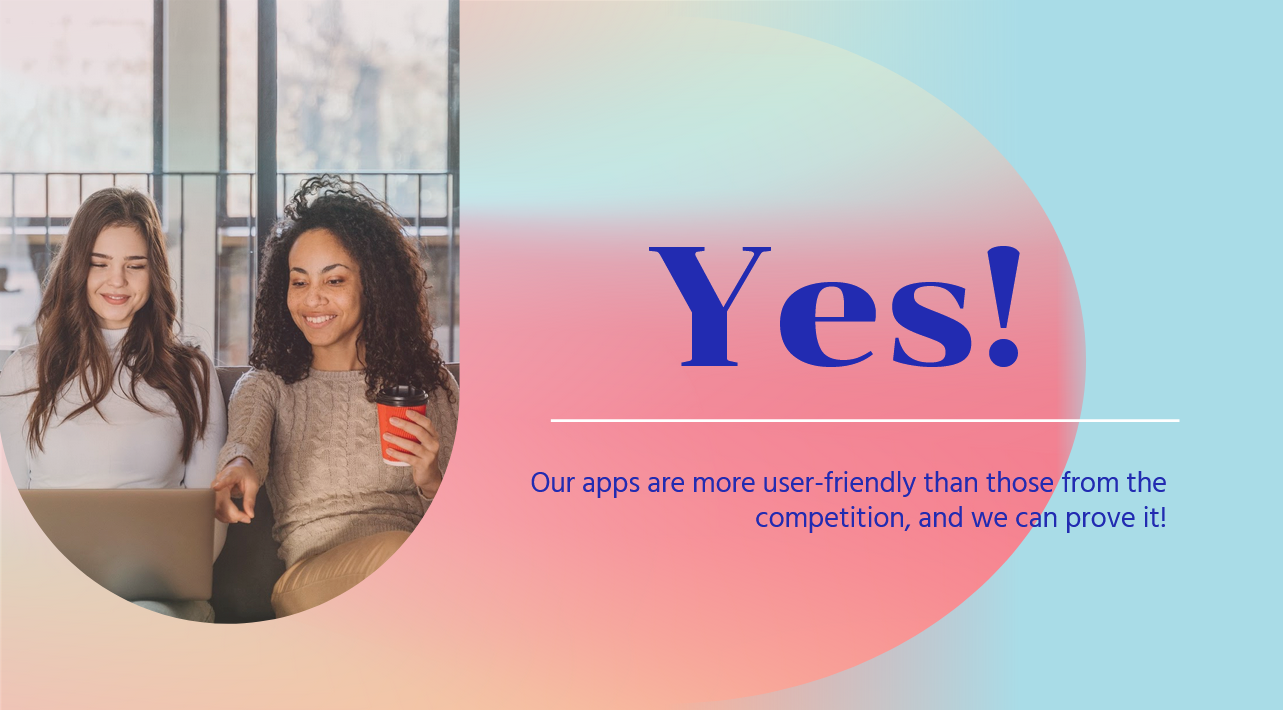
Tell it to everyone: your product is the best and you are not afraid to prove it. This combination of a big word (nothing is more universal than a simple “Yes!”) and a statement, next to a picture (if possible, try using one that can be related to what you want to talk about) sets the mood instantly: you’ve come prepared and you are confident! This is one of the best ways to start a presentation!
Surprise your audience
This might be similar to the previous tip, although depending on what your idea is, it can be the total opposite, and it works! Our suggestion is to try and greet them with something that could be unexpected, something that might not make sense at first.
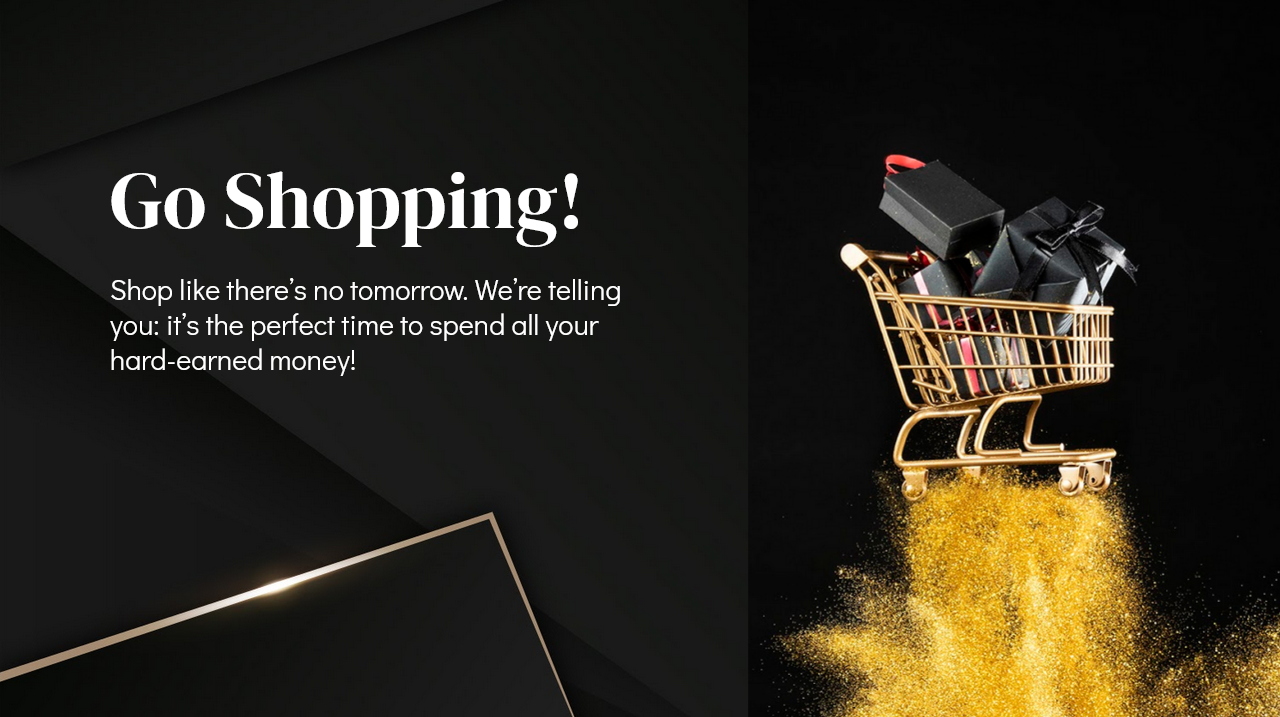
Look at this (fictional) example. Some eyebrows will be raised, for sure, but this is best achieved if you make it so that the audience laughs instead. Using over-the-top statements, perhaps comical, will work even better. After that, you can continue with your speech and make things clear by explaining the actual meaning.
Tell an anecdote about yourself
If you want to connect with your audience, you can introduce yourself and then tell an interesting or funny anecdote. What happened to you that made you be right here, presenting today? What made you found your company?
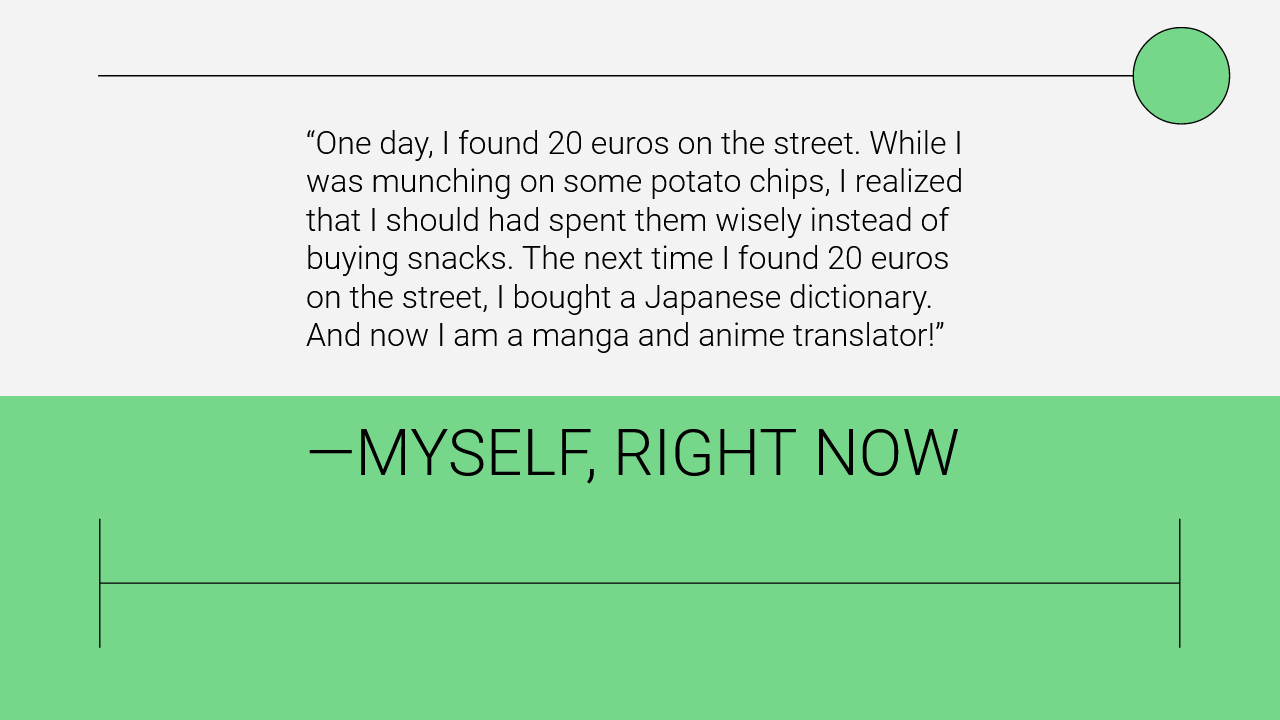
Again, depending on your audience, you should adjust the tone of the anecdote. Be funny if the atmosphere feels relaxed, as in the example shown. Be more serious if you are trying to tell a story that changed your life after an accident, for example.
Make it dynamic
Sometimes, even though you are the speaker, there can be another way of starting your presentation than appearing yourself on stage. How about letting a video introducing the topic? Or some motion graphics? It’s like trying something different and, at the same time, more visual to the eye.
Another possibility is to play that video as the audience arrives at the place. While they wait for your speech to begin, they are already being treated with some footage that will leave them wondering and thinking about it.
Ask questions
This one is interesting because you can bring this up in two ways. You can include some rhetorical questions that actually don’t need any answer (but can also surprise your audience or be unexpected to them).

Conversely, you can ask directly to the audience, either by speaking to them or with a slide. This makes them feel involved and part of the presentation. You can even let them actually answer to you (and this could be vital information for later stages of your speech, where you show your product and how it can be perfect for everyone, for example).
The “what if…?” questions are a variant of this. It provides some context and builds expectation, so the audience will have to listen to you if they want to find out the answer. It might seem clichéd, but it’s one of the best ways to start a presentation too.
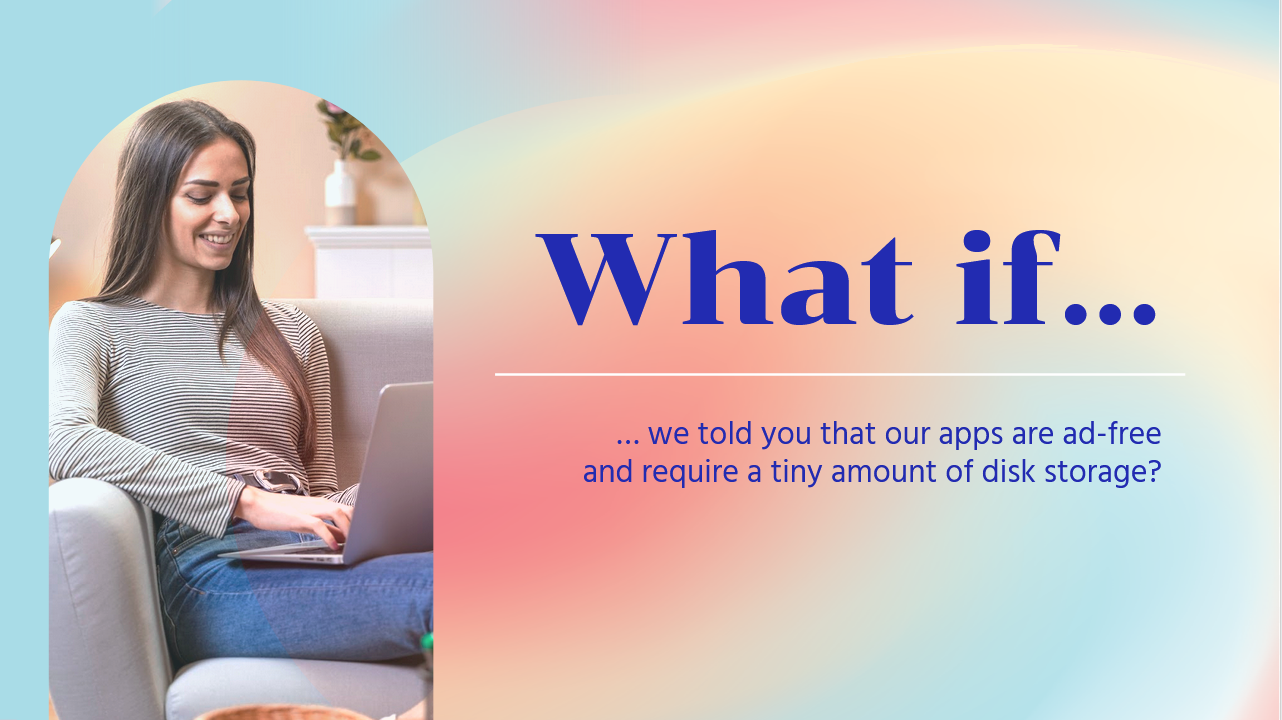
Use the right slides for the right theme
As a general rule, try to avoid plain-looking slides without colors or devoid of elements. A slideshow is a vital aid during your speech, it’s the visual part of the presentation, the one that complements you, talking in front of the audience.
Also, try to match the design of the slides to the theme or the topic you are going to talk about. It can be a bit difficult if you are not familiar with presentation software such as Google Slides or PowerPoint.
Why don’t you use a template? Slidesgo has thousands (literally, thousands) of free templates that you can download with a few clicks. The best thing is that there’s a huge variety, either by color, topic, style, or kind of graphics used.
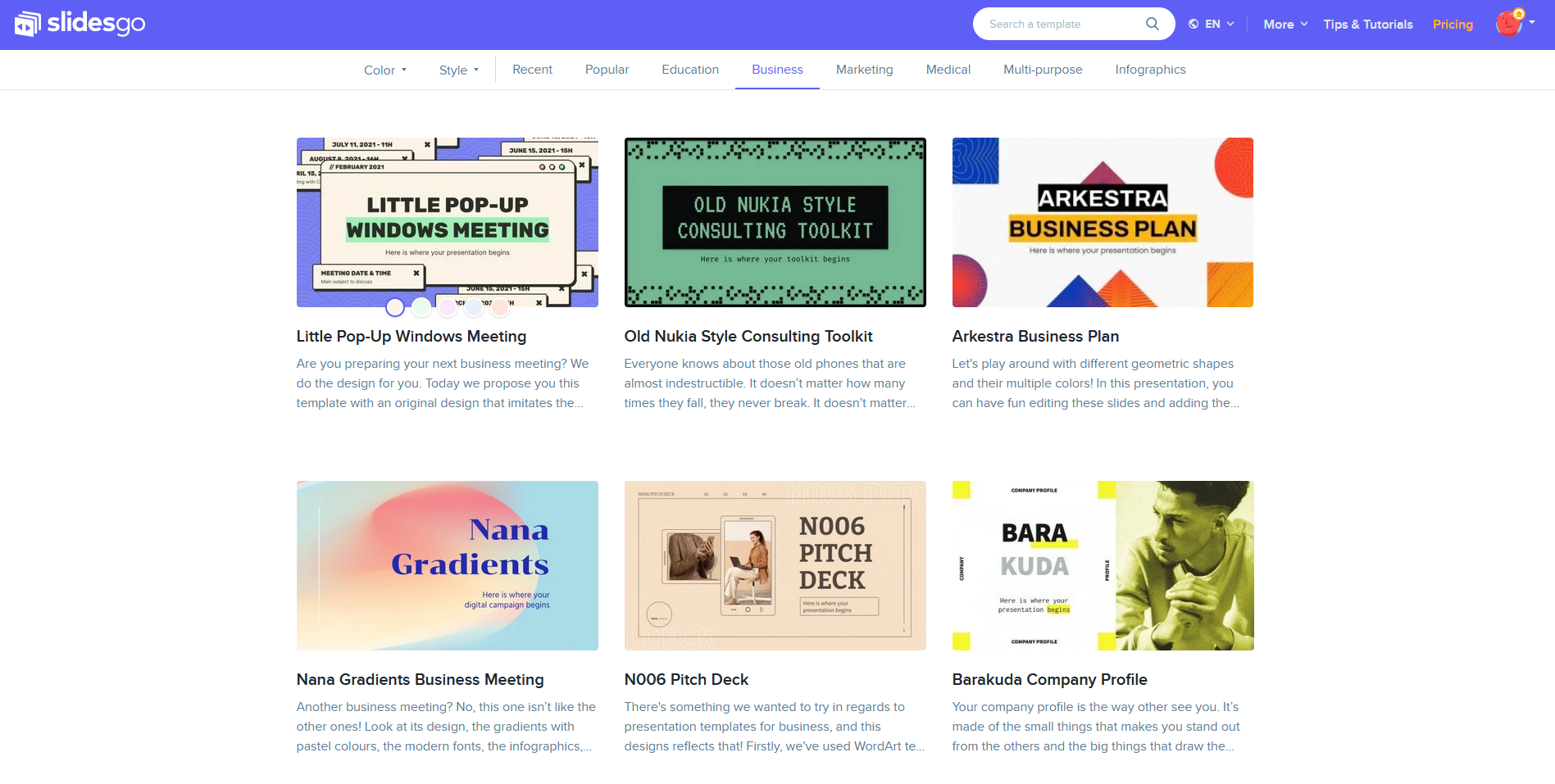
There are templates for business, marketing, education, healthcare and even multi-purpose ones. Does your brand have a main color, or you want to convey a specific meaning or sensation with your slideshow? Just browse by color! If you want to know more about how colors can have an effect on your audience, here’s an article that might help you.
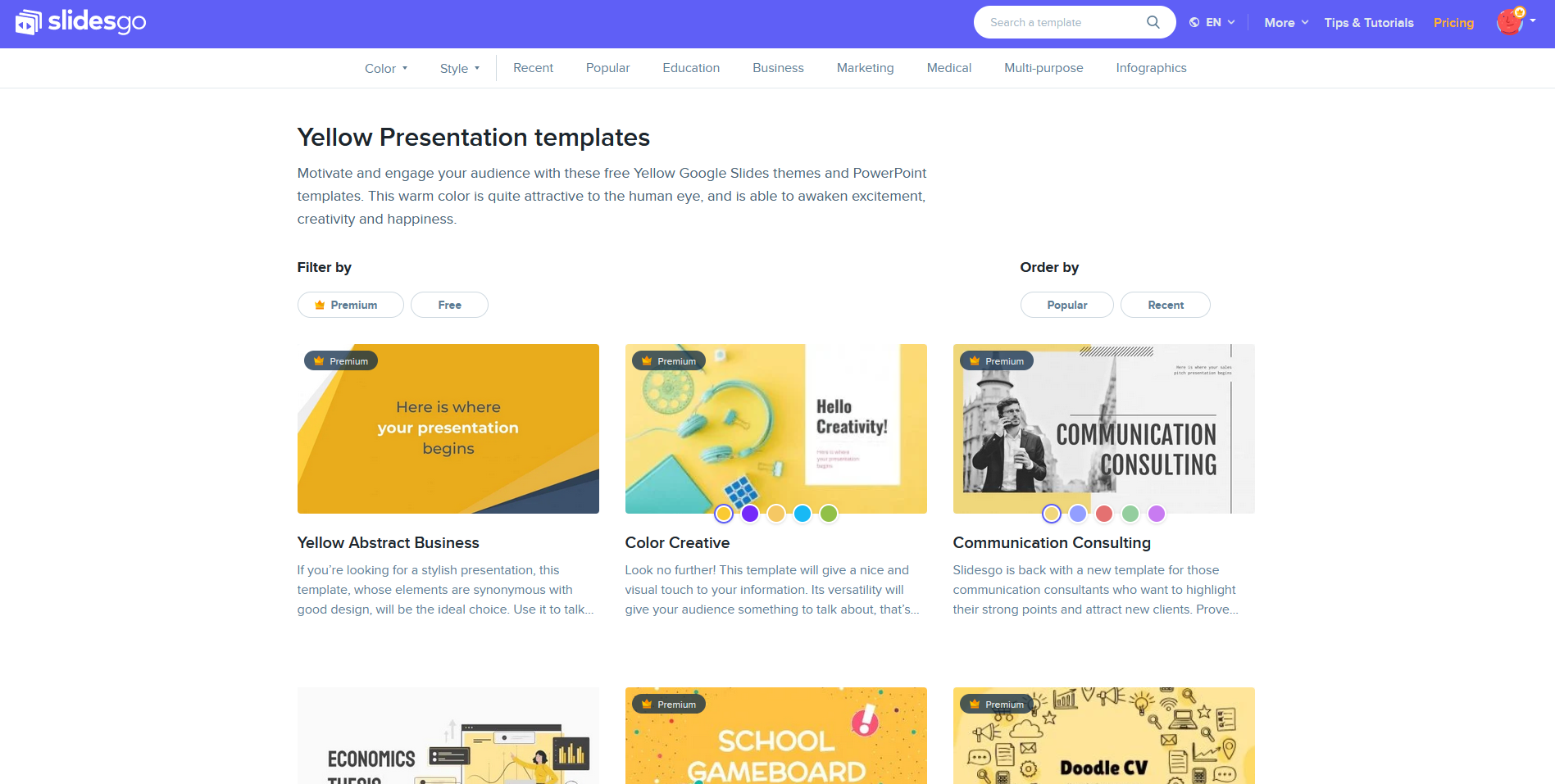
Our last suggestion is simple: practice, practice and practice!
Download some templates on Slidesgo, customize them and then do a mock presentation in front of some friends or colleagues and see their reaction. It’s best if they don’t know what your presentation is about, as their reaction will be more natural!
Now that you have some ideas on how to start your presentation, you might also want to know how to end your presentation as best as possible! Great, because we have just the perfect article for you!

Tags
Communication SkillsDo you find this article useful?
Related tutorials

How to present a business plan (with tips and templates)
The aim of a good business plan is to get an external party interested in a particular business project. Whether it’s an investor or a potential partner, business plans have to be powerful enough to paint a picture and motivate action.For a long time, business projects exist only in the minds of those involved in them. Putting those ideas in a way an external party can fully understand and value them can be a challenging task. However, there are some key aspects that, when considered, will set your business plan apart from the get-go.We’ll review in this article five tips to build...

Lesson plan generator: AI-mazing classes that empower minds
Teaching is an art, but even the most creative educators need a little help streamlining their planning. With just 24 hours in a day, it often feels like we need days with 37 hours to get everything done. That’s where we at Slidesgo come in, tackling this issue head-on and developing a practical, simple, and—most importantly—fast solution for educators.Our brand-new AI lesson plan generator is not just another digital tool; it’s your new teaching assistant that will transform your lesson planning process. With just a few details—your lesson topic, classroom level, and setting—you’ll get within seconds a fully formed lesson plan tailored to engage...

Entrepreneurship and Personal Development Hackathon: The magic of learning by doing
The new generations show us that the way of learning has completely changed. Now more than ever, it is key to encourage and support the development of social and entrepreneurial skills in children so that they can become more actively involved in their learning. Participating in creative projects and collaborative activities allows them to explore and learn on their own about topics that interest them, solve their problems with more autonomy, and work better in teams.This idea was the motivation behind the Junior Entrepreneurship and Personal Development Hackathon organized by Slidesgo in collaboration with Genyus School. At this event, more than 150 children had...

Work faster, teach better: boost your skills with Slidesgo Academy
We truly believe that every educator has what it takes to be a fantastic presenter, but we’re also aware of the time it takes to hone these skills. Enter Slidesgo with a great, fast solution: Slidesgo Academy.At this empowering and encouraging platform, we’ve partnered with veteran classroom educators to compile the best tips that will enable you to create engaging, eye-catching, and top-quality presentations for your students and fellow educators. You’ll surprise yourself with how quickly you can craft lessons that engage and excite. Join us as a student, and become the best teacher you can be!
