Free Social Media Scheduler - Plan your Posts Content - Wepik
Make the most of your social media presence with Wepik's Social Media Scheduler! Put all you need for successful marketing in one place, creating stunning visuals and posting them on Facebook, Instagram, or Pinterest. With time-saving tools like this – reach new heights in managing multiple channels at once and get those followers rolling!
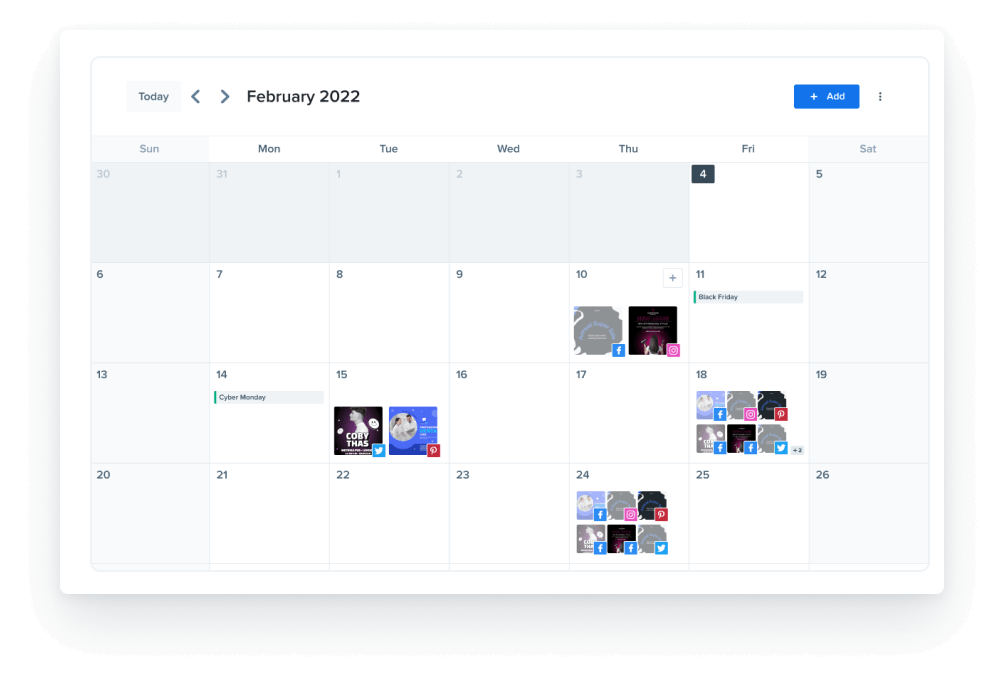

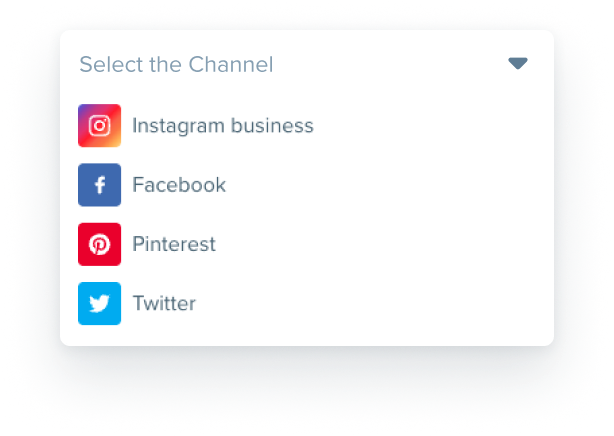
See social media scheduler in action!
As an image is worth more than a thousand words, what if we see how the Social Media Scheduler works?
The easiest way to plan a social media strategy
Leave excuses behind – you will be able to design your social media strategy in a breeze!

What is a social media scheduler?
A social media scheduler is an invaluable tool for content creators, providing them with the ability to get ahead and stay organized across multiple social media accounts and platforms. With this tool, users can create a collection of posts that will be automatically sent out on pre-determined dates across multiple social networks – all without having to manually post each day!
Social media management isn't just about crafting and posting content – it's also making sure you're doing it efficiently. The right scheduling tool can help to optimize your workflow, freeing up valuable time, so you can engage with followers while still delivering top-notch posts regularly.
How social media scheduler helps you with your marketing strategy?
Having a social media scheduler is a must for any business aspiring to become successful. By scheduling posts in advance, you can guarantee your content reaches the intended audience at precisely the right time and place – and maximize engagement!
Whether you are a content creator or a small business owner, you will be able to plan ahead by creating an extensive content calendar along with tracking analytics. This allows making modifications as needed without wasting precious resources or valuable time.

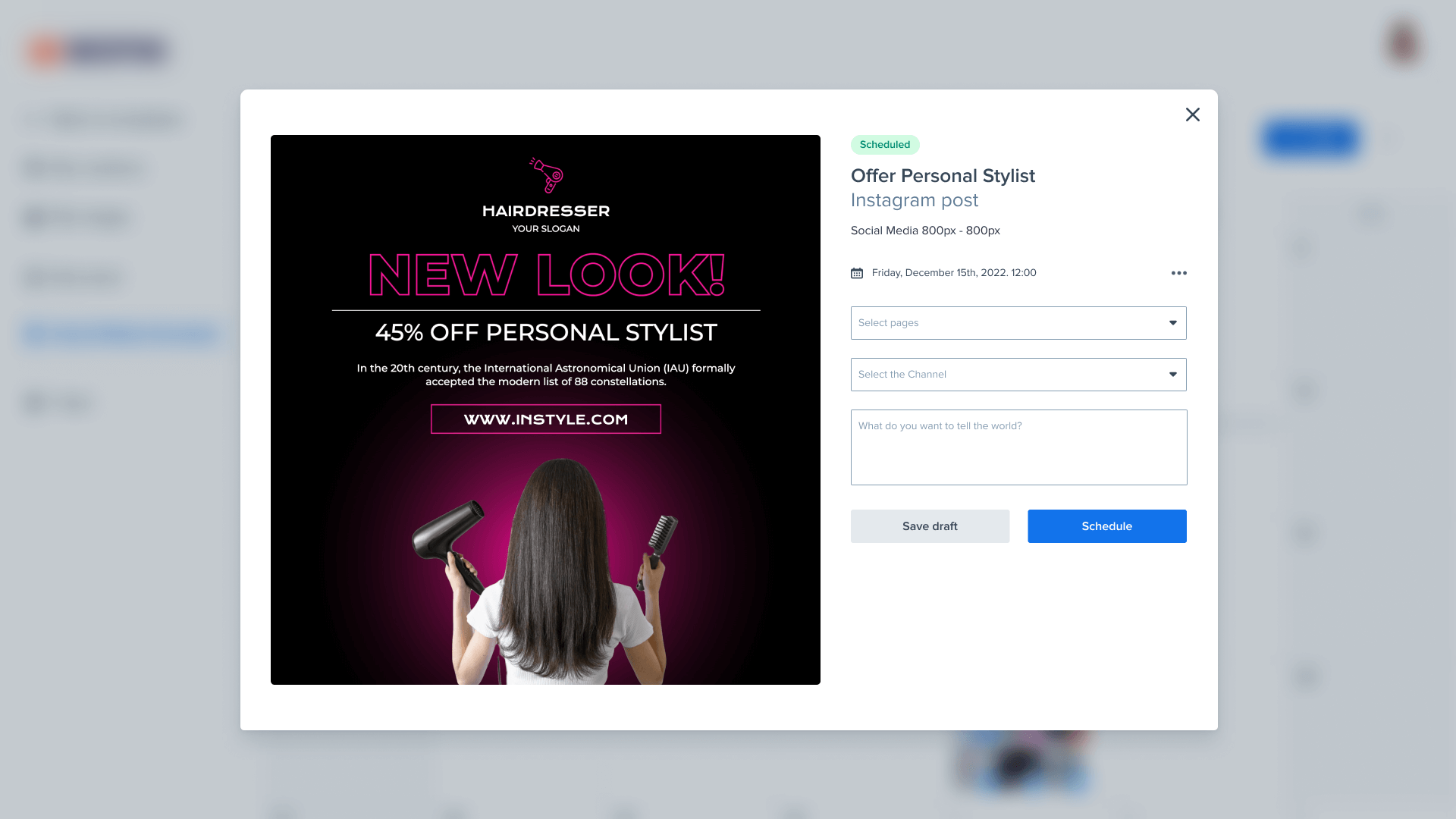
Find everything you need in Wepik!
Say hello to Wepik, a member of the Freepik Company family, that makes design effortless for your business! Along with the social media scheduler feature, you’ll find plenty of creative and professionally crafted templates to design and create your content without breaking a sweat.
Unleash your creativity, and design something entirely new! Start with a blank canvas using our online editor. Select the size that works for you, then explore all of Freepik's stunning resources plus Flaticon graphics to make exciting image designs. We also offer helpful features like the photo editor and the background remover, so nothing stands in between you and amazing artwork – have fun creating!
Browse social media formats to customize
Don’t look anywhere else. You’ll find any format you need for your social media content here, from Instagram Posts to Facebook Stories.
How to use social media scheduler
1. Pick a social media template
It's time to step into the spotlight and make your mark on social media! Our collection of unique templates has everything you need – just take a look and pick out the design that best represents who you are.
2. Customize it
Get ready to unleash your creativity and show the world what you can do! Our editing tool gives you every element necessary for a colorful masterpiece. Upload, edit, and share – it's as easy as 1-2-3!
3. Set up your social media accounts
Put your masterpiece on full display. Within the “new publication” panel, find your preferred social media channel and connect your profile in no time.
4. Schedule all posts
All the hard work is done, and now it's time to share your content with the world. Just select a design from your library, decide on a date for maximum impact – then click that “schedule” button. It’s showtime!
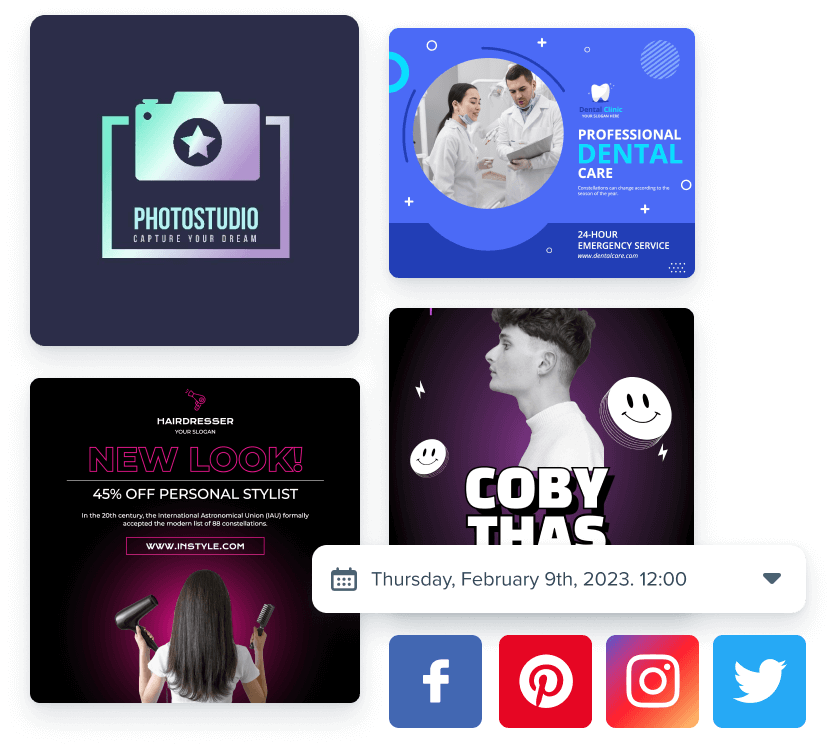
Need inspiration? Look at our trending social media designs
Feeling stumped for ideas? Get your creative juices flowing with these incredible pre-made templates. Let the inspiration hit and let yourself create something astounding!
Explore more features
With Wepik, access a wide range of additional tools to take your visuals to the next level. Create attention-grabbing content easily with the Social Media Scheduler, generate stunning images from text with the AI text-to-image generator, and keep consistency across all platforms with the Brand Kit. All this and more available at Wepik — discover the amazing features today!
FAQs about social media scheduler
The answer is quite simple: of course! We know things – and planning – may change, so you have the freedom to adjust your pre-scheduled posts at any time. All you have to do is access "My Projects" and a few clicks! You can effortlessly move around post dates, times, or even any aspect of the design as needed, giving you full control over when your content reaches its final destination – social media networks.
At this point, with our social media scheduler, you can easily share your content on popular platforms, including Instagram, Facebook, Pinterest, and Twitter. To be able to share your content on Instagram and Facebook, it's essential to have a business account; setting up a page from scratch or converting an existing personal profile are both viable options for achieving this goal. Once you synchronize the profiles within the platform, you will be able to pick the one you wish to publish when you go to schedule your post!
Currently, it’s not possible to use Wepik's social media scheduler either in the mobile version or in the app, only in the desktop version. But don't worry, we are working hard to make it happen! In the meantime, from your mobile, you can access the other impressive features offered by the editor, and discover lots of ready-made templates to inspire you with your upcoming social media content.
The short answer is no. With the advent of technology, an often-debated topic has been whether social media schedulers have any impact on post visibility. But good news – there's no need to worry! Numerous studies show that both manual and scheduled postings perform identically in terms of their reach. It’s a long-debunked myth that programming your content limits its effectiveness; Facebook or Instagram don't differentiate between them when it comes to spreading your message.
Within the Social Media Scheduler, you can always get a look ahead at any designs scheduled for posting, and make any changes if necessary; however, to ensure accuracy and quality control, at the moment it's not possible to preview within social media networks.
Yes, of course! If you use the right combination of emojis and hashtags, your posts can be seen above all others. But don't go overboard; Instagram recommends only 3–5 hashtags for a reason. Limit yourself to what is relevant – it will help you avoid any unwanted attention from digital pests – a.k.a. bots. At the end of the day, experimentation is the key – so have some fun finding out which hashtag combo works best for your small business!
Learn more about social media
Looking to become a master of the social media space? Here's your ticket to stardom! Dive into these resources to gain superior knowledge and transform your profiles.


















































