Slidesgo School: Presentation Tips - Page 4
Top presentation tips and techniques on how to make a killer presentation and connect with your audience.
Latest article

Top 10 tips and tricks for creating a business presentation!
2 years agoDo you want to discover tips and tricks for creating a business presentation? Read this post and you will have a successful presentation without any doubt!
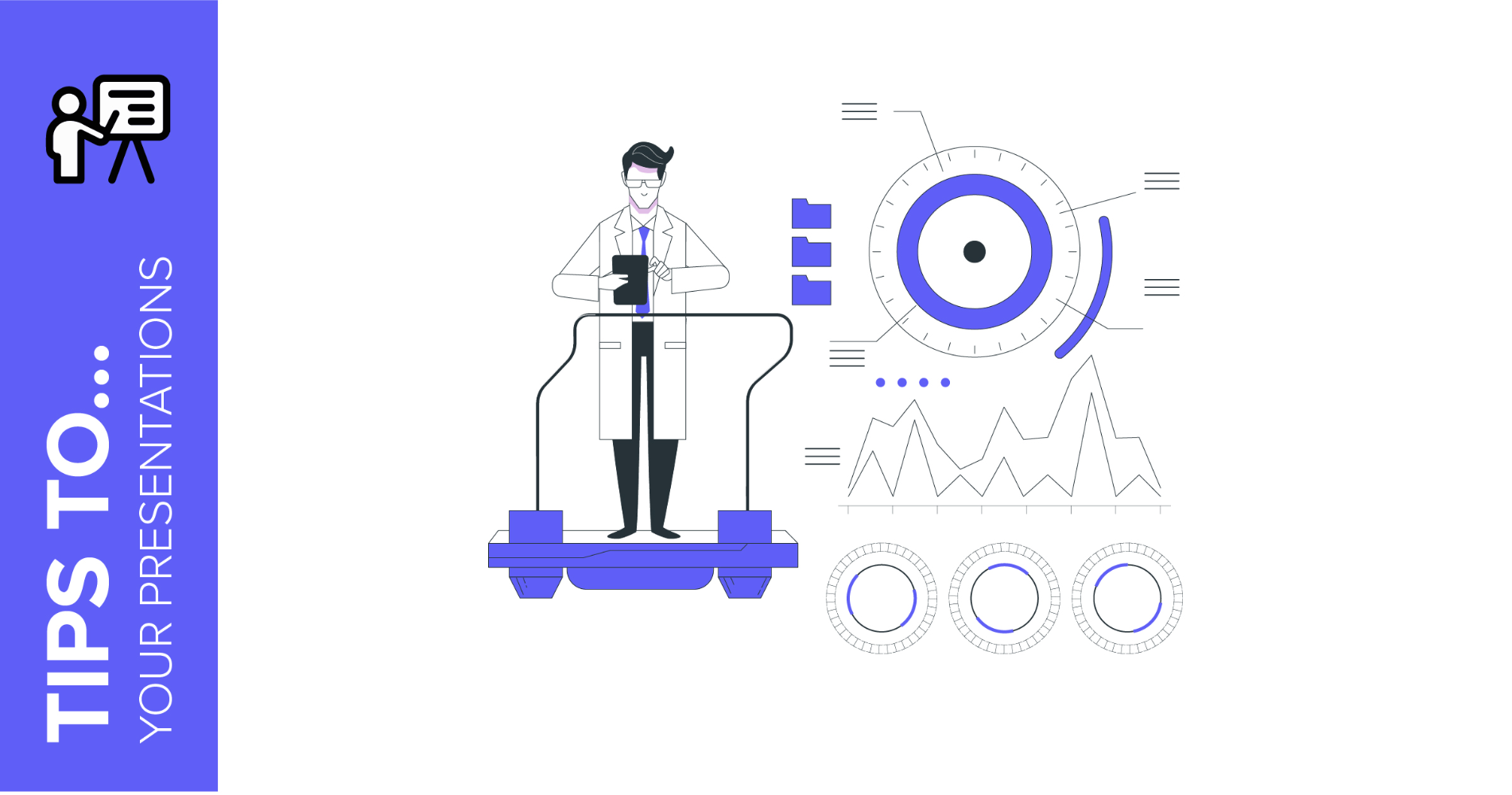
Infographics: How Can They Improve Your Presentation?
What is an infographic presentation? Maybe the word “infographics” rings a bell. Indeed, companies make use of this sort of depiction, but what are they? To put it in a nutshell, they are visual representations of data, but made in an analytical and effective way. They need to be visually appealing, and they need to present the information in a very clear way, relating concepts that share some sort of connection. You need to add key concepts combined with different items: brief explanations, icons, images, illustrations, arrows… You choose! You can create some great infographics using PowerPoint and Google Slides! Stay tuned,...

Conseils pour le télétravail : les meilleurs modèles de réunion et de proposition de projet
Pendant cette période agitée causée par la COVID-19, le télétravail est devenu la nouvelle façon (et la plus sûre) de gérer nos tâches professionnelles. Les appels vidéo, le partage d’écran... ça vous dit quelque chose ? Outre le fait d’entendre vos collègues au loin, vous avez certainement vu des présentations pendant cette période En fait, créer des présentations pour vos réunions en ligne et vos propositions de projet est une bonne idée : ce sont des outils puissants au bureau, mais ils sont encore plus utiles lorsque l’on travaille à la maison. Il est judicieux d’utiliser des diapositives créatives pour partager vos...
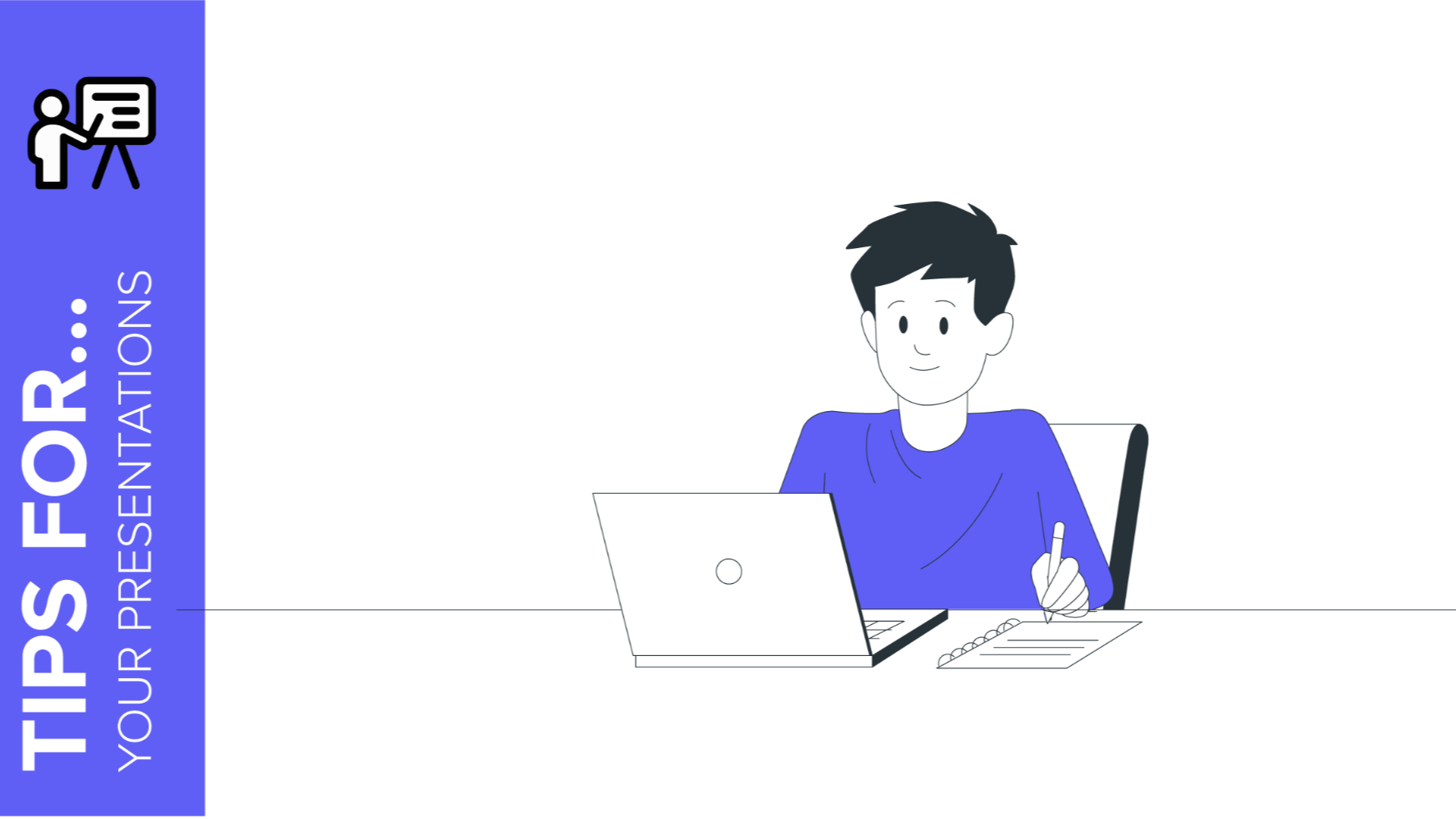
Créez des présentations attrayantes pour votre classe en ligne
Enseignants du monde entier, nous sommes là pour vous aider ! En raison de la pandémie de coronavirus, les écoles du monde entier sont en train de passer à un tout nouveau modèle d’éducation : les cours présentiels sont supprimés, l’enseignement à distance est à la mode. Alors que les écoles s’adaptent à cette nouvelle normalité, les enseignants du monde entier s’efforcent de trouver les ressources dont ils ont besoin. Slidesgo peut vous aider. Consultez nos modèles gratuits pour l’éducation et créez des présentations efficaces, captivantes et interactives. Ils sont gratuits, entièrement personnalisables, disponibles en formats Google Slides et PowerPoint...

How to Find the Best Presentation Template
We want to simplify the process of finding a creative presentation template that conveys all your innovative ideas and that, at the same time, tells a convincing story to your audience, 100% editable and free. The best way of saving time and being true to your own discourse is to find a theme with a professional design that can be adapted to your project. Still, how to choose the most suitable one? In Slidesgo we have hundreds of Google Slides themes and PowerPoint templates, and now we have added new ways of helping you find the perfect one to best suit...

How to Present Data Effectively
You’re sitting in front of your computer and ready to put together a presentation involving data. The numbers stare at you from your screen, jumbled and raw. How do you start? Numbers on their own can be difficult to digest. Without any context, they’re just that—numbers. But organize them well and they tell a story. In this blog post, we’ll go into the importance of structuring data in a presentation and provide tips on how to do it well. These tips are practical and applicable for all sorts of presentations—from marketing plans and medical breakthroughs to project proposals and portfolios.

How to Use Storytelling in Presentations
Where ordinary presenters inform, great ones engage in storytelling. Their main objective is to get a message through to their audience. But while some do so by relaying facts, effective ones take their audience on a journey using great storytelling techniques. This all boils down to having different mindsets and approaches. In this post, we’ll dive into the importance of narratives and provide you with a storytelling template.
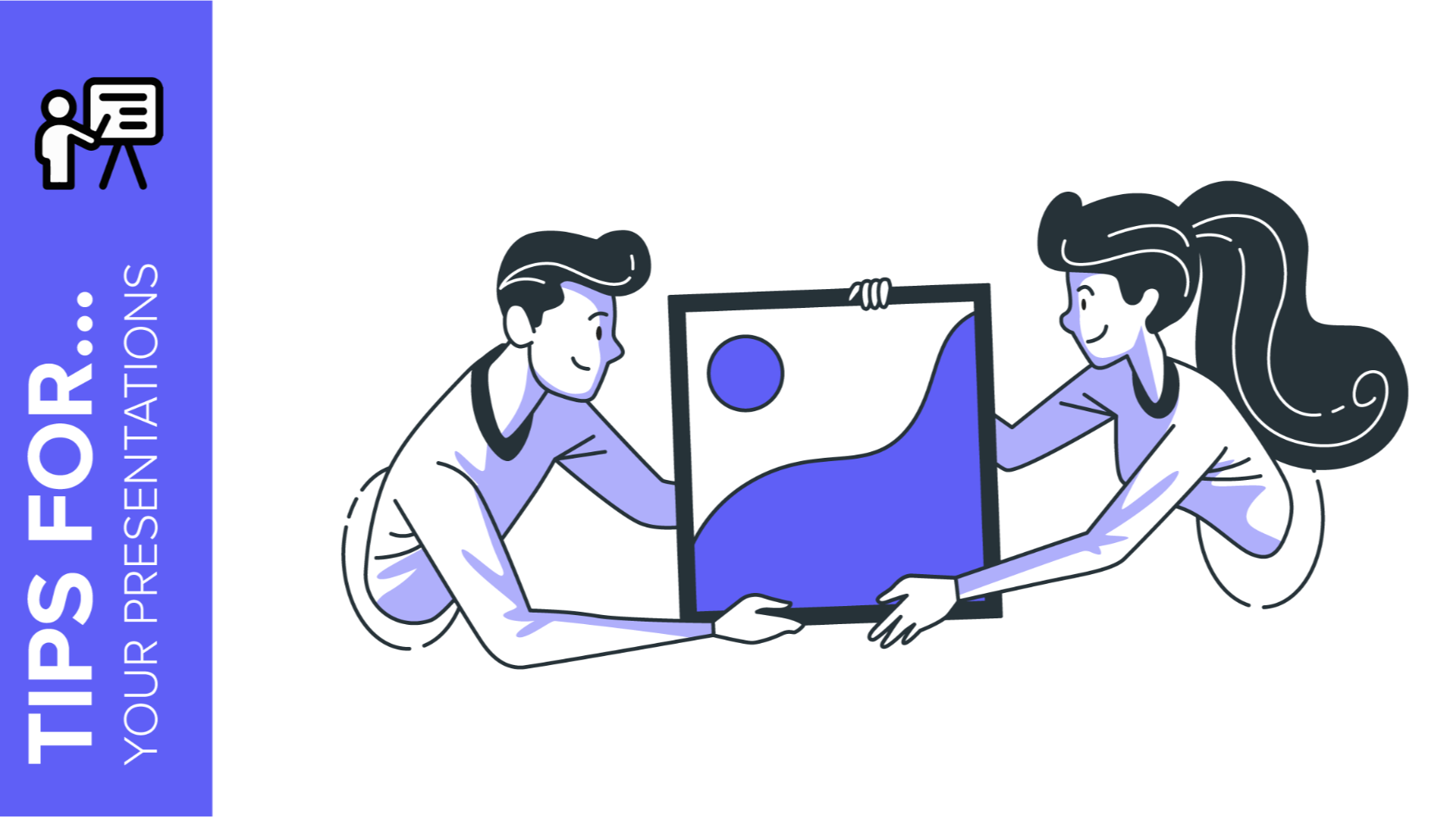
Storyset by Freepik: Awesome illustrations for creative presentations
With inspiration and the adequate resources, a PowerPoint or Google Slides presentation can be the most creative slide deck your audience has ever been, regardless of topic. In this Slidesgo School article, we’re going to introduce Storyset, a new Freepik project where you’ll find illustrated concepts to visually reinforce the message you want to convey, turning your work into a memorable experience.

How to Choose the Best Colors for Your Presentations
Choosing colors for your slides is one of the most crucial decisions to make even before starting to work on your Google Slides or PowerPoint presentation. Basically, colors can help you communicate your message more effectively, and they can evoke many different feelings or emotions on your audience. Keep reading to find out how to choose the best colors for your presentation.
